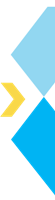In the data-driven business world, analyzing and interpreting data effectively is crucial for informed decision-making. Data analysts play a pivotal role in this process, and one of their most potent tools is Structured Query Language (SQL).
SQL is indispensable for managing, processing, and querying data stored in relational databases. Whether you are new to data analysis or seeking to enhance your skills, mastering SQL is essential for working with large datasets and uncovering actionable insights.
This SQL for Data Analysis tutorial starts with the basics and guides you through the most complex SQL operations, ensuring you gain all the necessary information and skills to use SQL for data analytics. We will start with the basics of data selection and sorting and move on to more advanced topics like joins, subqueries, and aggregate functions.
What is Structured Query Language?
Structured Query Language (SQL) is a programming language designed for manipulating, storing, and retrieving data in databases. A relational database organizes data into tables with rows and columns representing different attributes and relationships between data values. SQL allows storing, updating, deleting, searching, and retrieving information from these tables. Additionally, SQL can be used to maintain and optimize database performance.
Structured Query Language (SQL) was developed in the early 1970s by IBM researchers Raymond Boyce and Donald Chamberlin. It has since become the most widely used database language, allowing users to query, retrieve, update, and manipulate data stored in relational databases.
-
Key Concepts
Databases: A database is a structured data set in a computer system. It contains a large amount of information organized to be easily accessed and manipulated.
Tables: In a database, data is organized in tables where information is stored. A table organizes data elements into rows and columns, where each row represents a record, and each column represents a characteristic of the data recordexplora, establishing a relationship between them.
Schemas: A schema is a set of objects, such as tables, views, and procedures, contained in a database. It describes how information is organized and maintained within the database.
-
Importance of SQL for Data Analysis
SQL is very useful to data analysts as it provides a way to systematically and efficiently extract information from relational databases. Using SQL for data analytics helps in data extraction, reporting, and analysis because it efficiently handles large volumes of data.

1. Efficient Data Extraction: SQL provides data analysts with a systematic and efficient way to extract information from large, complex datasets stored in relational databases. This capability is crucial for retrieving specific data needed for analysis.
2. Handling Large Volumes of Data: SQL is designed to manage and process large volumes of data with precision and speed. SQL performs data operations efficiently by filtering data, joining tables, or aggregating information.
3. Versatility in Data Manipulation: SQL is a versatile tool that can be used at various stages of the data analysis process. From initial data extraction to generating reports and visualizations, SQL supports data analysts in organizing and manipulating data effectively.
4. Supports Data-Driven Decision Making: SQL enables quick and accurate data retrieval and manipulation, allowing data analysts to derive meaningful insights that support data-driven decision-making within organizations.
5. Widespread Adoption Across Industries: SQL’s widespread use across different industries highlights its importance. It allows SQL data analysts to work with various databases and integrate data from multiple sources, making it an essential skill in the field.
6. Facilitates Accurate Reporting: SQL’s ability to handle complex queries and large datasets ensures that data analysts can produce accurate and reliable reports, which is crucial for informed decision-making.
-
SQL in Gaming Technology
SQL is crucial in gaming technology because it helps manage the large amounts of data required to create dynamic games that hundreds of people can play. In online multiplayer games, SQL databases contain information about the players, the status of the game, scores, and other activities that occur in the game. These databases ensure that the real-time data is consistent and accurate, which is crucial for the proper functioning of the game.
Since SQL is versatile in querying, developers can track the players’ activities and interests to provide content and updates that suit their interests. SQL databases also store and retrieve game assets, such as textures and sounds, to minimize loading time and improve performance.
Thus, game developers can use SQL to manage data operations, enhance the quality of the game, and meet the performance standards set for today’s games. This makes SQL an indispensable tool in the ever-evolving world of gaming technology.
Broaden your learning scope with our elaborate Applied AI, Machine Learning, and Deep Learning courses. Explore our ongoing courses here.
Learn the right skills to fully leverage AI’s power and unleash AI’s potential in your data findings and visualization. Have a question? Connect with us here. Follow us on social media for regular data updates and course help.
SQL vs. NoSQL: Know Key Differences
SQL, or Structured Query Language, is a programming language that follows a traditional, structured approach. It enables relational databases with predefined schemas to manage data organized in rows and tables.
In contrast, NoSQL, which stands for “Not Only SQL,” offers a more flexible, non-relational approach designed to handle unstructured or dynamic data formats.
As businesses grow and data becomes more complex and varied, understanding the key differences between SQL and NoSQL is crucial for making informed decisions on data management strategies. Here are five critical differences between SQL and NoSQL:
-
Data Model
SQL Databases: Relational databases that store data in structured tables with predefined relationships between them.
NoSQL Databases: Non-relational databases that store data in various formats, such as documents, key-value pairs, graphs, or wide-columns.
-
Schema
SQL Databases: Utilize a structured query language (SQL) and operate with a predefined schema, which defines the structure of the data.
NoSQL Databases Feature dynamic schemas that allow for flexible and unstructured data storage and accommodate a variety of data types and formats.
-
Scalability
SQL Databases: Typically vertically scalable, meaning they can handle increased load by enhancing the capacity of a single server (e.g., adding more CPU, RAM).
NoSQL Databases: Designed for horizontal scalability, which involves distributing the database load across multiple servers, making them ideal for handling large-scale data.
-
Data Storage
SQL Databases: Store data in tables with rows and columns, providing a structured and organized format.
NoSQL Databases: NoSQL databases use various storage models, such as document stores, key-value stores, graph databases, and wide-column stores, providing greater flexibility in data storage and retrieval.
-
Use Cases
SQL Databases: Excel in scenarios requiring multi-row transactions, such as financial systems, where data consistency and integrity are critical.
NoSQL Databases: Better suited for handling unstructured data, such as documents or JSON, making them ideal for applications like content management systems, real-time analytics, and big data applications.
SQL Databases and Installation Tips
Introduction to the Most Used SQL Databases
MySQL
- Open-source and widely used.
- Suitable for web-based applications and small to medium enterprises.
Installation: Obtain it from the official MySQL website. Continue with the installation wizard provided by your operating system. Other tools, such as MySQL Workbench, can be used to manage databases and run queries.
PostgreSQL
- Open-source and highly extensible.
- It is famous for its features and compatibility with SQL standards.
Installation: Download it from the Microsoft website. Select the required edition according to your requirements (Express, Standard, or Enterprise). The primary tool used is SQL Server Management Studio (SSMS) to manage SQL Server databases.
SQL Server
- Developed by Microsoft.
- Commonly utilized in the enterprise setting due to its reliability and compatibility with other Microsoft applications.
Installation: It can be downloaded from the official PostgreSQL website. The graphical installer is recommended for the installation process as it is simple to use. GUIs, such as pgAdmin, can also be used to manage the database.
Top 3 Core SQL Operations
Any data analyst should be at least familiar with the fundamental SQL operations. These operations are the essential procedures of data management and retrieval. This section will describe the fundamental operations used to read, write, search, and sort data in a relational database.

-
Data Retrieval
Among the most common tasks that a SQL data analyst does is querying a database. The SELECT statement fetches data from one or more database tables. Key components include:
Selecting Columns: State the columns you want to retrieve from a table.
Filtering Rows: Use the WHERE clause to specify the rows to be retrieved based on some conditions.
Sorting Results: Organize your results by one or more columns to help analyze the data.
-
Data Manipulation
Sometimes, after the data has been collected, it has to be transformed in some way to suit the analysis that is to be done. SQL provides several statements for this purpose:
INSERT: Add records to a table.
UPDATE: Modify records in a table based on some condition.
DELETE: Remove data from a table.
-
Data Sorting and Limiting
To refine your data retrieval process further, you can sort and limit the data:
ORDER BY: Organize the obtained data in one or more columns in ascending or descending order.
LIMIT: Limit the number of rows that the query will return to a certain number.
These operations are beneficial when working with big data, as they help to filter out the noise.
Learning these basic SQL operations will enable you to solve most of the data-related problems you will likely encounter. Whether you are preparing data for analysis, cleaning data, or creating reports, these skills are essential for any data analyst.
Advanced SQL Techniques for Data Analysis
Once you are conversant with the basic operations of SQL, you will find that the advanced operations will assist you in the analysis and manipulation of data. This section discusses some of these advanced techniques and endows you with the capacity to handle more complex queries and data scenarios.
-
Joins
Joins are relevant because they assist in integrating data from two or more tables. After going through the various types of joins and their uses, you will be in a position to join datasets effectively.
INNER JOIN
- The INNER JOIN keyword chooses records with identical values in both tables.
- Example Use Case: The customer and order tables are joined to determine each customer’s orders.
LEFT JOIN (or LEFT OUTER JOIN)
- This join returns all records from the left table and those from the right table related to the records in the left table. If the join is unsuccessful, then NULL is returned for the columns of the right table.
- Example Use Case: Show all customers and all orders, even if the customer still needs to place an order.
RIGHT JOIN (or RIGHT OUTER JOIN)
- The RIGHT JOIN is quite similar to the LEFT JOIN but returns all records from the right table and matched records in the left table.
- Example Use Case: Defining all products and orders for them, including those not ordered.
FULL OUTER JOIN
- This join returns all records when there is a match in the left or right table records. If there is no match, it returns NULL from the side that does not have a game.
- Example Use Case: Make a list of all customers and orders, even if some customers still need to place an order.
-
Subqueries and Nested Queries
Subqueries, also known as inner or nested queries, involve placing one query within another. They simplify operations and reduce clutter, making the code more understandable.
Using Subqueries
- Subqueries can be placed in various parts of a query, such as the SELECT, WHERE, or FROM clauses.
- Example Use Case: Identifying the highest paid employee in each department by selecting the maximum salary of each department and then joining it with the main employee table.
Correlated Subqueries
- These are subqueries containing a column from the outer query. They are performed once for each row returned by the outer query.
- Example Use Case: Determining employees who are paid above the mean of their department.
-
Aggregate Functions
Aggregate functions work on a collection of values and return a single result. They are typically used in conjunction with the GROUP BY clause to perform calculations on each group of values.
COUNT
- Returns the number of rows in a set.
- Example Use Case: Measuring the total number of orders placed by each customer.
SUM
- Sums up the values in a set.
- Example Use Case: Determining the total sales for each product.
AVG
- Calculates the mean of the values in a set.
- Example Use Case: Calculating the average order value per customer.
MAX and MIN
- Return the maximum and minimum of a set, respectively.
- Example Use Case: Determining the stock’s most and least expensive products.
GROUP BY
- Aggregates rows that contain the same values into summary rows.
- Example Use Case: We can categorize the sales data by month to view the total sales for each month.
SQL for Data Analytics
SQL for Data Analytics encompasses various techniques and operations that enable analysts to prepare, transform, and interpret data effectively. SQL’s capabilities are crucial in managing and deriving meaningful insights from data. Below, we explore how SQL supports different stages of the data analysis process to help you learn SQL for data analysis:

1) Data Cleaning
Data cleaning is an essential process in data analysis where you prepare the data for analysis to eliminate any inconsistencies. SQL offers various techniques to clean and prepare your data:
- Removing Duplicates: Duplicate records can alter the analysis’s outcome. To eliminate these duplicates, employ SQL to remove them and ensure that no two records are similar.
- Handling Missing Values: Gaps are often present in data sets and are a common issue. SQL enables you to identify the missing data and determine the strategy for handling it, including excluding cases with missing data or replacing the missing values with reasonable values.
- Standardizing Data: When data is collected, it may be in different formats, which may create a problem in the analysis. For instance, you can employ SQL to ensure that all the data is in the correct format, such as date and time, or to change all the text to the same case.
- Fixing Data Errors: To improve the quality of the data and eliminate any inconsistencies, such as misspellings, incorrect information, and so on.
2) Data Transformation
Data transformation is changing the form of data to make it fit for analysis. SQL provides robust capabilities for transforming data:
- Calculating New Metrics: Add new columns from the current data, such as the total revenue from the unit price and the quantity sold.
- Aggregating Data: Aggregating data at different levels, for instance, deriving monthly sales from daily sales.
- Pivoting Data: Transpose the data from rows to columns to be compared and analyzed quickly.
- Joining Tables: To get all the necessary information for your analysis, you must gather data from several tables and unite them into one table.
3) Exploratory Data Analysis (EDA)
Exploratory data analysis, which is the initial process of analyzing the data sets to understand the characteristics of the given data, is usually done visually. SQL plays a crucial role in EDA by allowing you to:
- Summarize Data: To understand how the data is distributed, use measures of central tendency, such as mean and median, and measures of variation, such as standard deviation.
- Identify Patterns and Trends: SQL queries can be employed to examine the data and search for the patterns, trends, and anomalies that might shed light on the phenomena.
- Segment Data: Organize the data based on different variables to analyze the difference between the outcomes of different variables, for example, to compare the sales figures of different areas.
- Filter and Sort Data: Focus on the data’s subcategories by applying filters and sorting the data to reveal trends.
Also read: Understanding Exploratory Data Analysis in Python
4) Reporting and Visualization
The creation of reports and visual data is critical in the sharing of information with stakeholders. SQL helps in preparing data for reporting and visualization:
- Generating Reports: Prepare clear and formal documents containing the main statistics, conclusions, and recommendations. SQL can pull out and arrange the data required for these reports.
- Integrating with Visualization Tools: Apply SQL to the data manipulation to create visualizations from tools such as Tableau, Power BI, or Excel. These tools can generate graphical data output such as a chart or dashboard.
- Creating Interactive Dashboards: Structured data stored in SQL databases can be used to present data to enable the user to manipulate the data and get answers in real-time.
- Automating Reports: Implement the creation of reports through SQL scripts to provide timely information to the concerned parties without requesting it.
Thus, by applying SQL to data cleaning, transformation, EDA, and reporting, data analysts can unleash the value of their data and help their organizations make better decisions based on data.
Optimization and Best Practices
When working with large datasets, efficient query writing and database management are crucial to maintaining performance and ensuring quick access to your data. This section will cover some practices for writing efficient SQL queries, the importance of indexing, and common pitfalls to avoid.
-
Writing Efficient Queries
Optimizing SQL queries is crucial for handling large datasets efficiently.
- Avoid SELECT: Retrieve only the necessary columns.
- Use WHERE Clauses Early: Filter data as soon as possible in your query.
- Use Indexes: Create indexes on columns frequently used in WHERE clauses, joins, or sorting operations.
-
Indexing
Indexing is one of the most effective methods of enhancing the efficiency of data retrieval. Indexes are like maps that help the database find data quickly. However, although indexes help in faster data reading, the write operation could be improved.
Create indexes on the column most often used in WHERE conditions to join two or more tables and order the data. Some indexes include the primary, unique, and full-text indexes, each with a specific purpose.
-
Common Pitfalls to Avoid
Overusing Joins: Joins can slow down queries, especially with large datasets, if not used efficiently.
Ignoring Null Values: Always account for NULLs in your queries to avoid unexpected results.
Neglecting Data Security: Protect sensitive data through proper encryption and access controls.
Thus, following these guidelines will allow you to optimize your SQL queries and improve the speed and quality of data analysis.
Conclusion
With this guide on how to learn SQL for data analysis, we have understood a step-by-step approach to using SQL, from basic operations, such as selecting data, to complex operations, such as joins, subqueries, and aggregate functions. With these core and advanced techniques, analysts can manipulate data and guarantee that it is clean, well-formatted, and useful for decision-making.
Furthermore, proper query writing techniques and indexing can significantly improve the speed and efficiency of analysis. As data becomes more complex and massive, SQL will always be relevant for any data analyst, helping them turn raw data into meaningful information and make sound business decisions.
FAQs
- Why is SQL important for data analysts?
SQL is essential for data analysts as it allows efficient querying, updating, and manipulation of data in relational databases. It helps analysts quickly retrieve specific data, clean and transform it, and perform complex queries, making data analysis and reporting more effective.
- Which SQL is good for data analysis?
MySQL is great for smaller datasets and web apps. PostgreSQL excels with complex queries and larger datasets. SQL Server is ideal for enterprise environments and integrates well with Microsoft tools. The best choice depends on your needs.
- SQL vs R vs Python – which one is better for data analysis?
SQL is best for querying and managing data. R excels in statistical analysis and visualization. Python offers versatility for machine learning, data manipulation, and automation. Many analysts use a combination of these tools to leverage their strengths.
- What are some SQL projects for data analysis?
Working on practical projects is among the best ways to learn a new programming language. Some SQL projects for data analysis include:
- Sales Analysis: Analyze sales trends and performance metrics.
- Customer Segmentation: Group customers based on purchasing behavior.
- Churn Prediction: Identify patterns in customer retention and attrition.
- Inventory Management: Track and optimize inventory levels.
- Marketing Campaign Analysis: Evaluate the effectiveness of marketing campaigns.