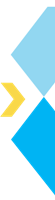Imagine a tool that turns endless data streams into clear, actionable insights, helping companies make smarter decisions and work faster – that’s exactly what Splunk aims to achieve!
Founded in the early 2000s by Eric Swan, Michael Baum, and Rob Das, Splunk transformed data analysis by delivering actionable insights from large data sets. Organizations increasingly adopt it for its scalability, ease of use, and interactive analytics through dashboards.
With automated insights, Splunk boosts productivity across sectors, supporting security, compliance, and business analytics, making it a vital tool in modern IT.
As Splunk continues to play a crucial role in IT infrastructures, it’s essential to prepare for interviews related to this powerful tool. Hence, this interview guide will help you succeed by preparing you with essential aspects of the Splunk interview.
We’ll begin by examining key Splunk interview questions you should know, equipping you with the insights needed for a confident and well-rounded interview.
For 2025 Job Market Insights, download our free industry report: Data Science and AI Jobs Outlook Report 2025
Splunk Interview Questions with Answers
Splunk is a powerful tool widely used in IT operations, security, and business analytics. Thus, various job interviews can involve interview questions for Splunk. Below, we provide various Splunk interview questions and answers and group them into beginner, intermediate, and advanced levels per the level of Splunk knowledge required to answer the questions.
Explore our signature data science courses in collaboration with Electronics & ICT Academy, IIT Guwahati, and join us for experiential learning to transform your career. We have elaborate courses on AI and Business Analytics . Choose a learning module that fits your needs—classroom, online, or blended eLearning. Check out our upcoming batches or book a free demo with us. Also, check out our exclusive enrollment offers
Basic Level Interview Questions
We’ll start with the key beginner-level Splunk questions and answers that cover fundamental concepts, configurations, and functionalities.

1) What is Splunk?
Splunk is a software platform designed to search, analyze, and visualize machine-generated data. It collects, indexes, and provides real-time insights into data from servers, devices, and applications. Splunk is often described as the “Google for machine data,” allowing users to generate reports, dashboards, and alerts for better operational intelligence.
2) Why is Splunk used to analyze machine data?
Splunk enables businesses to gain critical insights from their machine data. It offers several advantages:
- Business Insights: Splunk identifies patterns and trends, helping organizations make informed decisions.
- Proactive Monitoring: It allows real-time system monitoring, identifying issues or vulnerabilities promptly.
- Operational Visibility: Splunk provides end-to-end visibility across operations, enhancing system performance.
3) What are Splunk Forwarders?
Splunk forwarders are lightweight agents that collect data from source systems and forward it to Splunk indexers. There are two main types:
- Universal Forwarder (UF): A lightweight, minimal resource-usage forwarder that sends raw data.
- Heavy Forwarder (HWF): A forwarder with parsing and indexing capabilities, used for data filtering and transformation.
4) What is a Splunk Indexer?
The Splunk Indexer is responsible for indexing incoming data and storing it as searchable events. It is crucial in transforming raw data into structured events that can be queried and analyzed efficiently.
5) What are Splunk’s Licensing Types?
Splunk offers several licensing options:
- Free License: Limited to indexing a specific amount of data daily, with basic features.
- Enterprise License: Allows extensive data indexing and access to advanced features.
- Forwarder License: Designed for forwarding data with enhanced capabilities like secure data transfer.
- Beta License: Used for beta testing new Splunk features.
6) Explain the Splunk Search Processing Language (SPL).
SPL is the query language used in Splunk to retrieve and manipulate data. It includes various commands, such as:
- Search: Retrieves events matching specific criteria.
- Stats: Computes summary statistics.
- Timechart: Displays data over time using visual graphs.
7) What is the purpose of Splunk Dashboards?
Splunk dashboards visually represent data, allowing users to create and customize panels displaying reports, charts, and metrics. They can be static or dynamic and support real-time monitoring and scheduled reports.
8) What is the role of a Splunk Indexer in the Data Lifecycle?
The Splunk Indexer plays a crucial role in processing and storing incoming data. It parses the raw data into individual events, indexes them for efficient retrieval, and enables users to search this indexed data.
9) What are Splunk Buckets, and what are their lifecycle stages?
Buckets are directories in Splunk where indexed data is stored. They transition through several stages—hot (actively written), warm (stable and searchable), cold (less frequently accessed), and frozen (archived or deleted). These stages help manage data storage efficiently.
10) How does Splunk determine the correct time zone for events?
During data ingestion, Splunk uses the time zone settings from the user’s browser or system. Correct time zone configuration is vital for accurate event correlation and analysis, especially in environments with diverse geographical data sources.
11) What does Splunk use the common port numbers, and what are their purposes?
Splunk uses several default ports: 8000 for the web interface, 8089 for management services, 514 for network data (syslog), 8080 for index replication, and 9997 for receiving data from forwarders. These ports facilitate Splunk’s operations, including data ingestion, management, and user interaction.
These beginner-level Splunk questions for interviews provide a foundation for understanding Splunk’s core functionality and architecture, setting the stage for more advanced questions.
Intermediate-Level Interview Questions
Building on the foundational knowledge, intermediate-level interview questions for Splunk delve deeper into Splunk’s functionalities, configurations, and advanced features. The key Splunk interview questions and answers are for individuals with a working understanding of Splunk.

12) Explain the different Search Modes in Splunk.
Splunk provides three search modes to optimize search performance:
- Fast Mode: Prioritizes speed, disabling event and field data extraction.
- Smart Mode: Balances performance and detail, dynamically switching between fast and verbose modes based on the search.
- Verbose Mode: Provides maximum data detail, extracting all possible fields and events, which can slow down search performance.
13) What is the difference between Stats and Eventstats Commands?
Both stats and eventstats are used for aggregating data, but they differ in their application:
- Stats: Aggregates data and returns a summary table, dropping raw events.
- Eventstats: Aggregates data like stats but appends the aggregation results to each original event, preserving raw data for further analysis.
14) How does Splunk Handle Data Parsing and Indexing?
Splunk processes incoming data through a series of stages:
- Input: Data is collected from various sources.
- Parsing: The data is broken down into individual events, identifies timestamps, and applies metadata.
- Indexing: Parsed data is stored in indexes, making it searchable.
15) What is a Deployer in Splunk?
The deployer is a Splunk instance that distributes configuration changes, apps, and user data to search head cluster members. By centrally managing deployments, it ensures consistency across the cluster.
16) What are the commonly used commands for Filtering Results in Splunk?
Filtering commands in Splunk streamline the search process by narrowing down large datasets:
- Search: Filters events based on criteria.
- Where: Uses eval expressions for filtering.
- Sort: Orders search results.
- Rex: Extracts fields using regular expressions.
17) Describe the Use of Splunk Alerts and their types.
Splunk alerts notify users about critical system conditions:
- Scheduled Alerts: Triggered at set intervals based on historical searches.
- Real-Time Alerts: Continuously monitor data streams for specified conditions.
- Rolling Window Alerts: Triggered by conditions within a moving time window.
18) What are Splunk’s Boolean Operators?
Boolean operators in Splunk refine search results:
- AND: Combines multiple conditions; both must be true.
- OR: At least one of the conditions must be true.
- NOT: Excludes events containing a specific term.
19) What is the difference between Index Time and Search Time Field Extractions?
- Index Time: Fields are extracted during data ingestion and stored as metadata, affecting disk usage.
- Search Time: Fields are extracted during search queries, which is more flexible but can impact search performance.
20) How does the Search Processing Language (SPL) enhance Splunk’s search capabilities?
SPL is a powerful query language that allows users to extract, manipulate, and visualize data in Splunk. It supports complex operations such as statistical analysis, data transformation, and the creation of sophisticated visualizations, enabling users to derive actionable insights from their data.
21) Explain the concept of Field Extractions at Search Time versus Index Time.
Index-time field extraction happens during data indexing, making fields immediately available for search but consuming more storage space. Search-time extraction occurs during query execution, dynamically parsing fields based on the query requirements, which is more flexible and conserves storage but may slow down searches.
22) What are the benefits of using Splunk’s Machine Learning Toolkit (MLTK)?
MLTK enables users to apply machine learning models to their data within Splunk. It supports tasks like anomaly detection, predictive analytics, and clustering, helping users uncover patterns, predict outcomes, and automate insights from their data without requiring extensive data science expertise.
The intermediate-level Splunk questions for interviews mentioned above build on basic concepts, highlighting more complex functionalities and configurations essential for efficient Splunk usage in real-world scenarios.
Advanced Level Interview Questions
For advanced-level understanding, Splunk interview questions focus on its intricate functionalities, complex configurations, and application in large-scale, real-time data environments. Here are key Splunk interview questions for experienced Splunk users.

23) Explain Search Head Clustering in Splunk.
Search head clustering involves a group of search heads working together to provide high availability, load balancing, and failover capabilities. Key points include:
- Cluster Members: Multiple search heads are configured in a cluster.
- Captain: One member is the captain, managing the cluster and delegating search jobs.
- Synchronization: Ensures configurations, user data, and search artifacts are consistent across the cluster.
24) Differentiate between Search Factor (SF) and Replication Factor (RF).
In Splunk’s indexer clustering:
- Search Factor (SF): The number of searchable copies of data the cluster maintains.
- Replication Factor (RF): The number of copies of data stored in the cluster. It ensures data redundancy.
SF must be less than or equal to RF to ensure all replicated data is searchable.
25) What is the role of the Deployment Server in Splunk?
The deployment server manages configuration files and apps across multiple Splunk instances, particularly in a distributed environment; it:
- Automates Deployment: Centrally manages the deployment of configurations to forwarders, indexers, and search heads.
- Monitors Health: Tracks the deployment status and health of Splunk components.
26) What is a Summary Index, and how is it utilized?
A summary index stores pre-computed search results for faster reporting and trend analysis:
- Efficiency: Reduces the need to reprocess large datasets.
- Retention: Preserves analytical results beyond the retention period of raw data.
- Limitation: Does not support granular drill-down into raw events.
27) Explain How Splunk Handles Data Retention and Archival.
Splunk uses buckets to manage data retention:
- Frozen Buckets: When data ages out of cold buckets, it is archived (frozen) or deleted.
- Thawed Buckets: Restored frozen data for searching.
- Indexes.conf Configuration: Controls retention periods and archival policies.
28) What is Splunk’s Btool, and how is it used?
Btool is a diagnostic command-line tool that:
- Verifies Configurations: Checks active configurations and overrides.
- Troubleshoots Issues: Identifies configuration conflicts and errors.
- Usage: btool output can be directed to logs or command-line output for analysis.
29) Discuss Splunk’s Approach to Data Security and Compliance.
Splunk provides robust security features:
- Role-Based Access Control (RBAC): Restricts data access based on user roles.
- Data Encryption: Ensures secure data transmission and storage.
- Audit Logs: Tracks user actions for compliance and forensic analysis.
30) What are the key components of Splunk’s Architecture?
Advanced Splunk architecture includes:
- Search Head Cluster: Provides redundancy and load balancing for search heads.
- Indexer Cluster: Ensures high availability and data replication.
- Forwarders: Distribute data efficiently to indexers.
Also read: Understanding the Splunk Architecture
31) What strategies can be employed to optimize Splunk performance for high-volume data ingestion?
Performance optimization for high-volume ingestion involves using multiple indexers for parallel processing, load-balancing data inputs, employing data compression techniques, and configuring index-time field extractions to reduce search-time processing. Additionally, using heavy forwarders for data filtering and optimizing system resources ensures efficient handling of large data volumes.
Also read: What Is Data Ingestion? Types, Benefits, Challenges & Tools
32) What are the key considerations when implementing Role-based Access Control (RBAC) in Splunk?
Implementing RBAC involves defining roles with specific permissions, assigning these roles to users or groups, and configuring access to data and system features based on these roles. Key considerations include the principle of least privilege, integration with external authentication systems (like LDAP or Active Directory), and regular audits to ensure compliance and security.
33) Describe the process of setting up a Search Head Cluster in Splunk and its benefits.
A search head cluster is configured by deploying multiple search heads that share the search workload and provide failover support. This involves setting up a deployer to manage configurations and synchronizing search artifacts across the cluster. Benefits include enhanced search performance, high availability, and efficient resource utilization.
34) What are the implications of a license violation in Splunk, and how can it be mitigated?
A license violation occurs when the daily indexing volume exceeds the licensed limit, potentially halting search operations. It can be mitigated by monitoring indexing volumes, setting up alerts for approaching limits, reducing unnecessary data ingestion, and considering license upgrades if needed.
35) Discuss using Splunk’s REST API to automate and integrate tasks with external systems.
Splunk’s REST API allows for programmatic access to its features, enabling the automation of tasks such as searching, indexing, and managing configurations. It also supports integration with external systems for data ingestion, triggering alerts, and retrieving search results, enhancing operational efficiency and enabling seamless interaction between Splunk and other enterprise systems.
36) What are the key differences between Splunk’s Universal Forwarder and Heavy Forwarder, and their impact on System Architecture?
The Universal Forwarder is lightweight and designed for minimal resource usage. It forwards raw data without processing. While more resource-intensive, the Heavy Forwarder can parse, filter, and forward processed data. The choice impacts system architecture: Universal Forwarders are ideal for large-scale data collection, whereas Heavy Forwarders are suited for scenarios requiring data pre-processing.
37) How would you approach migrating from an on-premises Splunk Deployment to Splunk Cloud?
Migrating to Splunk Cloud involves assessing the current environment, choosing the right cloud architecture, planning data transfer strategies, updating data inputs and forwarders, and testing the migration in a staging environment. To ensure a smooth transition, it is crucial to consider data security, compliance, and system performance during and after the migration.
These Splunk interview questions for experienced users can help you understand and master Splunk’s full potential and perform large-scale, real-time data analytics and monitoring tasks.
Splunk Admin Interview Questions
Certain job roles require proficiency in the administrative side of things. The following are the key Splunk Admin Interview Questions.

38) What is Splunk Administration?
Splunk Administration involves managing and configuring Splunk to make machine data accessible, usable, and valuable for organizational insights. It covers system setup, data indexing, user management, and ensuring efficient search and reporting functionalities.
39) How can Splunk be configured?
Splunk’s configuration relies on a series of .conf files that dictate its behavior. These files control various aspects, such as data inputs, indexing, and search capabilities. Administrators can modify these files to customize the Splunk environment to their organizational needs.
40) What is the function of a Deployment Server in Splunk Administration?
The Deployment Server in Splunk Administration manages configuration updates across multiple Splunk instances in a distributed environment. It simplifies distributing apps, configurations, and updates to various Splunk components like forwarders and indexers.
41) How do you reset a forgotten Splunk Administrator password?
To reset the Splunk Administrator password, log into the server where Splunk is installed, rename the existing password file (passwd), and restart Splunk. Upon restart, you can log in using the default credentials and set a new password.
42) What is the importance of role-based user authentication in Splunk?
Splunk supports role-based authentication, allowing administrators to define user access levels based on roles. This ensures secure, controlled access to data and features, enhancing data security and operational efficiency by assigning appropriate permissions to users.
43) How can administrators troubleshoot performance issues in Splunk?
Administrators can troubleshoot Splunk performance issues by reviewing the splunkd.log for errors, monitoring system performance metrics (CPU, memory, disk I/O), and checking saved searches’ resource consumption. Installing the Splunk on Splunk (SOS) app provides additional diagnostic insights and dashboards to identify performance bottlenecks.
44) What is the difference between a Splunk User, Power User, and Admin?
In Splunk, roles define the level of access and capabilities:
- Splunk User: A standard user who can search data and view dashboards and reports but cannot create or modify them.
- Power User: It has extended capabilities, including creating dashboards, reports, and alerts, but cannot manage system-level settings.
- Admin: Possesses full access to all features, including managing users, configuring system settings, deploying apps, and overseeing the overall environment.
45) How do Splunk Admins ensure efficient data input and management?
Splunk Admins configure data inputs by setting up forwarders, managing input types (e.g., files, scripts, or network ports), and defining appropriate source types. They ensure data is indexed correctly and apply best practices for managing inputs to optimize performance and storage.
46) What are the responsibilities of Splunk Admins in managing Splunk Architecture?
Splunk Admins oversee the deployment and maintenance of Splunk components, including the Search Head, Indexer, Forwarder, and Deployment Server. They ensure the system is configured for optimal performance, manage updates, handle clustering, and maintain the integrity and availability of data across the infrastructure.
Like the other questions, these Splunk Admin Interview Questions are critical and should not be overlooked when preparing for a Splunk-related interview.
Preparing for the Splunk interview requires more than preparing Splunk questions and answers. Next, we will explore the other aspects of Splunk interview preparation.
How to Prepare for the Splunk Interview?
When appearing for a Splunk interview, you need to be aware of the focus on understanding its core components and real-world use cases. You also need to familiarize yourself with common Splunk.
Be prepared to explain how Splunk’s features, like alerts, reports, and anomaly detection, can drive business value.
1) Splunk Components
Splunk architecture comprises three main components: the Forwarder, Indexer, and Search Head.

- The Forwarder collects data from various sources and sends it to the Indexer. It comes in two types: Universal Forwarder (minimal processing) and Heavy Forwarder (parses and indexes data at the source).
- The Indexer processes, stores, and makes data searchable by converting raw data into events. It creates indexes for efficient data retrieval and can replicate data to ensure availability.
- The Search Head provides a user interface for querying and analyzing data, coordinating with indexers to retrieve and present results, and enabling fast and scalable searches.
2) Use Cases of Splunk
Splunk is widely used across various domains for its data processing capabilities, such as

- In security monitoring, it helps organizations continuously monitor their security posture and respond to threats quickly.
- For IT operations, Splunk streamlines log collection and troubleshooting across multiple devices.
- It also supports application development and testing by providing insights into app performance and user behavior.
- Splunk aids in service and KPI monitoring by tracking performance indicators to predict and prevent outages.
- Lastly, customer experience monitoring enhances user experience by analyzing customer behaviors to optimize services and drive business growth.
3) Challenges with Splunk

While preparing for the Splunk interview, consider several associated challenges. These include the high licensing and resource costs due to its pricing model based on data ingestion volume.
Data complexity and scalability are other issues that arise as data grows, affecting performance. Data retention also presents difficulties, with high storage costs and inefficiencies in querying historical data.
Additionally, managing security threats can be overwhelming due to the vast amount of data, leading to ineffective anomaly detection. Lastly, integration complexity with various data sources and limited control over data pipelines is another critical challenge hindering smooth operations, requiring significant manual effort and expertise.
4) Key Tips to Remember
Other tips to help you better prepare for an interview include exploring Splunk architecture in detail and getting familiar with the tool through work experience. Additionally, you need to get familiar with various technical skills such as Splunk architecture, Search Processing Language (SPL), and other skills, including data analysis skills to interpret complex data and problem-solving skills to determine and communicate solutions.
To confidently prepare and answer all the Splunk interview questions, follow a roadmap, and properly train using this tool. Below, we have provided a roadmap to help you learn Splunk.
5) Splunk Learning Roadmap for Beginners and Experienced
To become proficient in Splunk, you should start with foundational knowledge and gradually advance through certifications.
- Your first step should be to begin with the Splunk Core Certified User to learn basic navigation, searches, and dashboard creation. This is ideal for newcomers to Splunk Enterprise or Splunk Cloud.
- The next step should be to pursue the Splunk Core Certified Power User to deepen your understanding of SPL (Search Processing Language), knowledge objects, and data models. As you advance, consider the Splunk Core Certified Advanced Power User to master complex searches and dashboard best practices.
- The Splunk Cloud Certified Admin and Splunk Enterprise Certified Admin certifications are critical for those managing Splunk environments as they teach crucial administration skills.
- Finally, specialized certifications like Splunk Enterprise Certified Architect or Splunk Certified Developer offer expertise in deployment and app development, helping you manage and optimize large-scale Splunk installations.
Gaining knowledge in Splunk can take you a long way and open several job positions for you, as several types of roles require Splunk knowledge.
Data Roles Benefiting from Splunk
A variety of roles benefit from Splunk expertise, including:
- Splunk Administrator: Manages and optimizes Splunk environments, handling configurations, performance tuning, and security.
- Splunk Developer: Designs custom dashboards, apps, and reports, leveraging programming languages like Python and SPL.
- Splunk Architect: Oversees the strategic design and implementation of Splunk solutions, ensuring scalability and performance.
- Security Analyst: Uses Splunk for SIEM, developing alerts and investigating security incidents.
- Data Scientist/Analyst: Analyzes large datasets in Splunk to derive actionable business insights.
- Splunk Consultant: Advises organizations on deploying and optimizing Splunk to meet business needs.
Conclusion
Splunk has become essential in data analytics and cybersecurity, driving demand for skilled industry professionals. Investing in Splunk education, certification and preparing for Splunk-related job interviews can open numerous career paths. As organizations increasingly rely on data-driven insights, now is the perfect time to explore opportunities in this dynamic field.
FAQs
- What is a Splunk query?
It is a command written in the SPL (Search Processing Language) to search, analyze, and visualize machine-generated data.
- How many rounds of interviews does Splunk have?
Multiple rounds of interviews are conducted, including a couple of technical rounds followed by behavioral and role-specific assessments. The exact number of rounds can vary by position and organization.
- What are the different components of Splunk?
The main components of Splunk are the Forwarder (for data collection), Indexer (for indexing), and Search Head (for searching).
- What are the benefits of using Splunk?
Key benefits of Spunk include real-time data analysis at scale, enhanced data visibility, easy integration with various systems and technologies, improved security, and operational intelligence.
- What kind of questions can I expect in a Splunk interview?
Splunk interview questions test your knowledge of Splunk architecture, pipeline, features, challenges, query optimization, troubleshooting, use cases, etc.
- How can I demonstrate my Splunk skills in an interview?
You can discuss the real-world projects that you have worked on using Splunk. During the interview, you should explain the methods you used to solve complex big data challenges with SPL, how you used the various features to create dashboards and reports, and the insights you gained and reported.