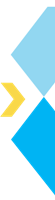Generative AI models are powerful, but they need guidance. Prompts are like instructions that tell the model what kind of content to generate. With the right generative AI prompts, you can complete various tasks like data exploration, feature engineering, model building, and more.
Why Opt For Generative AI Prompts?
Generative AI is everywhere. From Google’s messager on Android phones to Meta’s AI in WhatsApp, Gen. AI has become an integral part of everything we do, and everywhere we go. It has transcended from being just a mere assistance in helping with regular tedious tasks to a fully deployed AI system within a large-scale company like Goldman Sachs.
Goldman Sachs has recently deployed its first generative AI tool for code generation, which will be accessible to thousands of developers across the company by the end of the month.
You see, generative AI models are a powerhouse of information. They are smart, intelligent, and self-learning. Regarding data science and analytics, generative AI prompts can be extremely helpful in getting tedious tasks done quickly. To put it elaborately, data science and analytics processes need generative AI prompts because they offer:
- Increased efficiency
- Enhanced creativity
- Improved communications and collaboration
- Reduced risk of errors
Generative AI prompts offer a powerful way to streamline data science processes, spark creativity, improve communication, and ultimately lead to better results from your data analysis efforts.
Why is Gen. AI Important for Data Science and Analytics?
Generative AI focuses on creating new data, like text, code, images, or even music. These self-learning models learn the underlying patterns and relationships within existing data and use that knowledge to generate new content. When it comes to data science and analytics, generative AI models have immense potential for data science and analytics in several ways:
- Overcoming Data Scarcity: Real-world data is often limited, incomplete, or riddled with privacy concerns. Generative AI can create synthetic data that mimics the data’s structure and characteristics. This allows data scientists to train models more effectively and explore “what-if” scenarios without compromising privacy.
- Automating Mundane Tasks: Data cleaning, feature engineering, and report writing are time-consuming. Generative AI can automate these processes by identifying inconsistencies, suggesting new features, and summarizing findings in clear language.
- Boosting Creativity and Efficiency: Generative AI can act as a brainstorming partner, suggesting new approaches, model types, and data visualization techniques. This frees valuable time for data scientists to focus on complex problems and strategic analysis.
It all boils down to one simple fact: What generative AI prompts should you use to exploit the potential of these self-learning models fully?
This article will list the top 20+ generative AI prompts that data scientists and analysts can frequently use. Before that, let’s understand why Gen. AI plays an important role in data science and analytics.
Top 15 Gen. AI Prompts for Data Scientists and Analysts
Generative AI’s results are only sometimes perfect. We are dealing with a form that is still learning. It does have limitations, yet it can seamlessly perform several data-related tedious tasks.
Speaking futuristically, generative AI models will also improve and incorporate human variables of errors (probably!).
Generative AI is a reliable assistance in various data cleaning, filtering, manipulation, and model-building tasks.
Here are the top 15 Gen. AI prompts you can start using immediately.
Data Exploration & Cleaning:
- Prompt 1: “I have a messy dataset with missing values and inconsistencies. Can you help me identify and clean them?”
- Prompt 2: “Summarize the key features and relationships within this dataset.”
- Prompt 3: “Generate synthetic data that preserves the distribution of my real data (for privacy or augmentation).”
Feature Engineering & Selection:
- Prompt 4: “Based on my dataset, suggest relevant features for building a predictive model.”
- Prompt 5: “Create new features by combining existing ones to improve model performance.”
Model Building & Evaluation:
- Prompt 6: “Considering my data and goals, recommend the most suitable machine learning algorithm (supervised/unsupervised).”
- Prompt 7: “Help me write Python code to build a basic model for this classification task.”
- Prompt 8: “Analyze the results of my model and suggest strategies to improve its accuracy (e.g., hyperparameter tuning).”
Data Visualization & Communication:
- Prompt 9: “Generate an interactive dashboard to visualize key insights from my analysis.”
- Prompt 10: “Create a narrative summary of my findings suitable for a non-technical audience.”
- Advanced Techniques:
- Prompt 11: “Can you help me brainstorm potential applications of Generative Adversarial Networks (GANs) for my data?”
- Prompt 12: “Develop a script to automate data preprocessing tasks using generative AI techniques.”
- Prompt 13: “Assist me in building a chatbot that can answer user questions based on my dataset.”
Bonus Prompts:
- Prompt 14: “Write a blog post summarizing the key takeaways from this data analysis project.”
- Prompt 15: “Generate a presentation deck that effectively communicates my findings to stakeholders.”
Additional generative AI prompts for data science –
|
FUNCTION/TASK |
GENERATIVE AI PROMPT |
| Train a classification model | Build a machine learning model that predicts [target variable] based on my dataset [describe dataset]. |
| Visualize data with Matplotlib | I have a dataset (name of the dataset) with columns (name of columns). Act as a coder in Python [Describe graph requirements]. |
| Improve code speed | Help me improve the time complexity of the code below [add code snippet]. |
| Write a Regex in Python | Write a regex in Python that [describe regex]. |
| Explain Python or SQL codes | Act as my data instructor and explain what this Python or SQL code is doing [insert python/SQL code]. |
| Debug python code | This Python code is supposed to [expected function]. Help me debug this Python code that cannot be run [inset function]. |
| Correct SQL code | This code is not running in [insert your DBMS]. Can you help me correct it? [insert the SQL code]. |
| Time series decomposition | Write code for me for the time series dataset of [describe the dataset]. Perform a time series decomposition and plot the components. |
| Build a neural network | Act like a deep learning expert and write code to create a simple neural network with TensorFlow for [describe task]. |
How Do Generative AI Prompts Work?
Let us now see how such prompts work in real-time. For research purposes, we have tried ChatGPT and Google’s Gemini.
- ChatGPT
Prompt: Develop a script to automate data preprocessing tasks using generative AI techniques.
- Gemini by Google
Prompt: Generate synthetic data that preserves the distribution of my real data (for privacy or augmentation)
As you can see from above, the prompt entered in ChatGPT gives us an output that is readily usable.
However, the prompt fed into Gemini was more abstract, causing friction in the AI tool to provide a result that answers your query. However, it understands your prompt and offers alternative methods to answer your query.
This also indicates that generative AI models do not always have the exact answers to your queries. While relying on Gen. AI tools is helpful, you must also focus on building your core skills. Only with the proper knowledge of skills and concepts can you fully leverage the power of AI.
Looking to master data science and analytics skills and become a pro? Enroll in our signature data science and analytics courses to take a step toward transforming your career.
- Data Science 360 Certification Course
- Data Analytics Bootcamp Certification Course
- Full Stack Applied AI course
Broaden your learning scope with our elaborate machine learning and deep learning courses. Explore our ongoing courses here.
Learn the right skills to fully leverage AI’s power and unleash AI’s potential in your data findings and visualization. Have a question? Connect with us here. Follow us on social media for regular data updates and course help.
Top Generative AI Tools to Use for Data Analysis
ChatGPT and Gemini may be familiar names that you keep hearing everywhere. However, generative AI tools are not limited to these. Several other dedicated AI tools are helpful for data scientists and analysts.
Generative AI tools for data analysis are setting the pace for advancements in data analysis and how.
Here are the top most popular Generative AI Tools that are revolutionizing the way data-driven decision-making is done.
1. Tableau

Overview:
Tableau is a powerful data analysis tool. It offers several generative AI capabilities, making it a good choice for various analytical tasks. It also has an intuitive interface and can transform complex data into understandable visualizations.
Tableau’s integration of AI enhances data insights through features like Explain Data, which provides AI-driven explanations for data points, and Ask Data, allowing users to query data using natural language.
These AI capabilities help users uncover patterns and insights without deep technical expertise.
Pros:
- User-Friendly Interface: Simple drag-and-drop functionality.
- Advanced Visualization: Produces high-quality, interactive visualizations.
- AI-Driven Insights: Tools like Explain Data and Ask Data simplify complex data analysis.
- Integration: Connects seamlessly with various data sources and other analytical tools.
- Community and Support: Strong user community and extensive documentation.
- Scalability: Suitable for individual users and large enterprises.
Cons:
- Cost: Licensing can be expensive for small businesses.
- Learning Curve: While user-friendly, mastering advanced features can take time.
- Performance: Can be slow with very large datasets.
- Customization Limitations: Limited ability to customize certain visual elements.
- Dependency on Data Quality: Requires high-quality data for optimal performance.
Pricing:
- Free Trial
- $70 per user/month
- $42 per user/month
- $15 per user/month
Tableau’s user-friendly features, advanced AI capabilities, and robust visualization options make it a valuable tool for data analysis. However, its cost and performance issues with large datasets are notable considerations.
2. Qlik

Qlik is an excellent generative AI tool for data analysts, offering robust data discovery and business intelligence capabilities. Its Associative Engine allows users to explore data freely, making it easy to uncover insights that traditional query-based tools might miss.
Qlik’s AI-powered Insight Advisor automates data exploration, generating visualizations and insights based on user queries and data patterns. This feature empowers analysts to gain a deeper understanding and make data-driven decisions more efficiently.
Pros:
- Associative Model: A unique data exploration method allows for comprehensive data analysis.
- AI-Powered Insights: Insight Advisor provides automated insights and visualization recommendations.
- User-Friendly UI: Simple design accessible to users with varying technical skills.
- Integration: Connects seamlessly with various data sources and third-party applications.
- Scalability: Suitable for small businesses and large enterprises.
- Data Governance: Strong features for data governance and security.
Cons:
- Cost: Higher licensing costs can be a barrier for smaller organizations.
- Complexity: Steeper learning curve for advanced features and full utilization.
- Performance Issues: May experience slowdowns with extremely large datasets.
- Customization Limitations: Limited flexibility in customizing certain visual elements.
- Dependency on Data Preparation: Requires well-prepared data for optimal performance.
Pricing:
- Free trial available
- $20 per user/month
- $2,700 per user/month
- Customizable plan for enterprises.
Qlik’s powerful AI capabilities, intuitive interface, and innovative associative model make it a valuable tool for data analysts. Despite its cost and complexity, its ability to uncover deep insights and automate data exploration sets it apart.
3. Domo

Domo is a powerful generative AI tool for data analysts, providing an all-in-one platform for data integration, visualization, and analysis. Its standout feature is its ability to connect to vast data sources, enabling seamless data integration and real-time analytics. Domo’s AI capabilities, such as the Analyzer and Mr. Roboto, automate data insights and predictive analytics, helping analysts uncover trends and make data-driven decisions swiftly. The platform’s user-friendly interface allows easy dashboard creation and customization, facilitating efficient data storytelling.
Pros:
- Comprehensive Integration: Connects to numerous data sources, providing a unified view of data.
- Real-Time Analytics: Offers real-time data updates and insights.
- AI Capabilities: Tools like Analyzer and Mr. Roboto automate insights and predictive analytics.
- User-Friendly Interface: Easy to use, with drag-and-drop features for dashboard creation.
- Collaboration: Strong collaboration features allow teams to share insights and dashboards seamlessly.
- Mobile Accessibility: Robust mobile app for on-the-go data analysis.
Cons:
- Cost: Higher licensing costs may be prohibitive for small businesses.
- Learning Curve: Advanced features may require significant time to master.
- Performance: Can experience performance issues with extremely large datasets.
- Customization Limitations: Limited flexibility in customizing some visual elements.
- Dependency on the Internet: Relies heavily on Internet connectivity for real-time updates and access.
Pricing:
- Provides free version
- Standard: $300/month
- Price can be decided based on the requirements of the project.
Domo’s integration capabilities, real-time analytics, and AI-driven insights make it a valuable tool for data analysts. Despite its cost and learning curve, its ability to provide a unified, real-time view of data and facilitate collaboration sets it apart in data analysis tools.
4. Mode Analytics

Mode Analytics is an excellent generative AI tool for data analysts, offering robust data exploration, visualization, and reporting features. It seamlessly integrates with SQL, Python, and R, allowing analysts to perform advanced data analysis and create sophisticated visualizations.
Mode’s AI capabilities enhance data exploration by providing automated insights and recommendations, streamlining the analytical process. The collaborative nature of Mode Analytics, with shared workspaces and real-time updates, fosters teamwork and efficient knowledge sharing.
Pros:
- Integration with SQL, Python, and R: Allows advanced and flexible data analysis.
- AI-Powered Insights: Provides automated insights and recommendations, aiding in faster decision-making.
- User-Friendly Interface: Intuitive design for creating and sharing reports and dashboards.
- Collaboration: Supports collaborative workspaces and real-time updates, facilitating teamwork.
- Custom Visualization: Offers extensive customization options for visualizations.
- Embedded Analytics: Easy to embed analytics into other applications or websites.
Cons:
- Cost: Subscription costs can be high for smaller organizations.
- Learning Curve: Requires SQL, Python, or R knowledge for advanced features.
- Performance Issues: May face performance challenges with very large datasets.
- Limited Data Sources: Fewer data source integrations compared to some competitors.
- Dependency on Technical Skills: Requires technical expertise to leverage its capabilities fully.
Pricing:
- Free version available
- Pricing is decided based on company size and usage.
Mode Analytics stands out for its powerful integration with programming languages and collaborative features, making it a valuable tool for data analysts. While it requires some technical expertise and may be costly, its AI-driven insights and flexibility in analysis and visualization provide significant advantages for data-driven decision-making.
5. Akiko

Akkio‘s user-friendly approach to GenAI makes it ideal for anyone who wants to unlock data insights. Through a chat interface, you can ask data-related questions in plain English.
Forget complex software; Akkio’s AI engine dives deep, uncovering hidden patterns and trends you might miss. It doesn’t stop there – Akkio translates this analysis into clear explanations and visualizations. No more deciphering cryptic reports! But Akkio goes beyond fundamental analysis.
It uses its predictive power to forecast future trends to facilitate data-driven decisions and strategic planning. Finally, Akkio streamlines the process by handling data cleaning and prep, saving you valuable time. Whether you’re a business owner, an agency, or simply data-curious, Akkio empowers anyone to transform data into actionable insights.
Pros:
- Easy to Use: No coding required! Analyze data through a conversational interface using plain English commands.
- AI Automation: Leverage AI for data cleaning, analysis, and trend discovery, saving time and effort.
- Actionable Insights: Gain clear explanations and visualizations alongside results, making them easy to understand and apply.
- Predictive Power: Go beyond analysis and forecast future trends to plan strategically.
- Pre-built Templates: Utilize templates for everyday use cases to get started quickly.
Cons:
- Limited Customization: This may offer a different level of control and customization than code-based AI tools.
- Data Size Limits: Might not handle extremely large or complex datasets requiring advanced techniques.
- Limited Transparency: For some, the “black box” nature of AI models might be a drawback.
- Learning Curve: While user-friendly, understanding AI outputs is still a learning curve.
- Limited Integrations: There may be fewer integrations than established data analysis platforms.
Pricing:
- Free trial available
- $49 per user/month
- $99 per user/month
Overall:
Akkio excels in making data analysis accessible, especially for non-programmers. However, other options might be better if you need ultimate control over models or handle massive datasets.
Conclusion
This brings us to the end of our prompts. These are just a few of the many Gen. AI Prompts you can use. Don’t be afraid to experiment with these prompts and adapt them to your needs.
Keep experimenting and exploring, and push the boundaries of what’s possible with generative AI and data analysis.