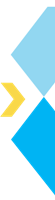The birth of DevOps practices has arisen from the rapid pace of efficiency and reliability in software development. DevOps culture combines development (Dev) and operations (Ops), emphasizing collaboration, automation, and continuous process enhancement.
Hence, one of the key benefits organizations can achieve by utilizing DevOps methodology is that it allows for automatic execution of general monotonous tasks in the Software Development Life Cycle (SDLC). This optimizes time, reduces errors, and leads to `faster delivery of quality software.
This article discusses leading DevOps automation tools that will be popular in 2024. These instruments simplify each step of SDLC, including planning and development, testing, deployment, and monitoring.
What is DevOps Automation?
DevOps automation uses specialized tools and methodologies to streamline and automate repetitive tasks throughout the software development lifecycle.
Automation is a core principle for DevOps teams that enhances other DevOps practices. By “taking the robot out of the human,” automation minimizes manual effort, allowing team members to focus more on collaboration and problem-solving. This shift leads to improved communication, as team members spend less time on mundane tasks and more time on strategic work.
Software Development Lifecycle (SDLC)
Software Development Lifecycle (SDLC) is the structured process of designing, developing, testing, and deploying software systems. It ensures that software meets both technical specifications and user requirements. SDLC is crucial for several reasons:
- Establishes a standardized framework outlining key activities and deliverables.
- Facilitates efficient project planning, estimation, and scheduling.
- Simplifies project tracking and control, ensuring smooth progress.
- Accelerates the development process, boosting productivity.
- Strengthens client relationships through clear communication and alignment.
- Mitigates project risks by improving oversight and management.
- Reduces project management expenses and overall production costs.
Explore our signature data science courses in collaboration with Electronics & ICT Academy, IIT Guwahati, and join us for experiential learning to transform your career.
Broaden your learning scope with our elaborate Applied AI, Machine Learning, and Deep Learning courses. Explore our ongoing courses here.
Learn the right skills to fully leverage AI’s power and unleash AI’s potential in your data findings and visualization. Have a question? Connect with us here. Follow us on social media for regular data updates and course help.
Top 8 Popular DevOps Automation Tools
DevOps community widely uses automation tools to streamline processes, improve collaboration, and enhance productivity throughout the software development lifecycle. Below is a list of eight popular DevOps automation tools:
1. Jenkins: The All-in-One Automation Server

With a longstanding reputation as one of the best-known DevOps automation tools, Jenkins holds the number one spot in 2024. It’s an open-source automation server that assists in software development, testing, and deployment. The big plus with Jenkins is that it has a vast array of plug-ins available – over 1,800, which makes it possible for integrate with almost any development tool you might have.
Main Features:
- CI/CD (Integrated Continuous and Delivered Continuously) is a procedure that automates the construction, examination, and distribution of software. It aims to ensure that codes are merged and delivered regularly without fail.
- Vast Plugin Support: Jenkins’s slew of plugins caters to nearly all your needs, allowing you to integrate smoothly with Git, Docker, Kubernetes, etc.
- Pipeline as Code: Developers can write build pipelines in Jenkins as version-controllable codes, enabling easy replication of builds or deployments.
- Scalability: Jenkins facilitates distributed builds across numerous computers, making it appropriate for large projects.
Why Jenkins?
DevOps automation is an ideal tool for Jenkins, owing to its flexibility and solid community support. That is not all, it offers customization options that let you shape your CI/CD pipeline as per individual requirement.
2. Docker: Automating Software Containers

Docker introduced containerization, which revolutionized software development. Containers are packages that carry an application together with its dependencies so it can run uniformly in different environments. In DevOps, Docker automates the creation and management of such containers, thereby simplifying deployment and scaling.
Main Features:
Containerization: Developers can create, share, and run applications in portable containers utilizing Docker, leading to functionality within consistent development, testing, and production environments.
Docker Compose allows users to define and manage a whole stack through a YAML file, thus automating the deployment of multi-container Docker applications.
Integration with CI/CD Pipelines: Docker automates the deployment of containerized applications and seamlessly connects with other DevOps tools such as Jenkins, Kubernetes, and GitLab.
Docker Hub: There is a vast online repository for pre-built containers that can be pulled directly into your projects, accelerating new software development.
Why choose Docker?
Docker gives developers a uniform environment to create, transport, and execute their applications. The muscular containers are resource-efficient and less bulky, thus consuming little space for storage. Hence, all applications using this system are easily transferred from one place to another. Microservices architecture teams thus cannot do without it.
3. Kubernetes: Automating Container Orchestration

DevOps now relies on Kubernetes as its container orchestration gold standard. Although Docker centers on containerization, Kubernetes applies techniques like ‘cloud’ deployment, which involves automated processes for scaling up/down the involved containers across different machine clusters.
Main Features:
- Automated deployment and scaling: In case of sudden application growth, Kubernetes manages container existence stages at all times, even in outages by restarting crashed containers.
- Service discovery and load balancing: Automatically exposes microservices inside or outside specific systems by controlling different network paths.
- Declarative Configuration: This means that it uses declarative files written in YAML to define the target state of your infrastructure so that Kubernetes can keep it this way.
- Robust Ecosystem: It works well with several DevOps tools, such as Docker, Helm, and Prometheus, which provide an all-rounded platform for ever-growing containerized applications.
Why use Kubernetes?
In circumstances where complicated applications exist among different environments, Kubernetes becomes very important given its ability to automate the orchestration process for containers. Thus, it enables the management of large distributed systems without having to look at each individual container separately.
4. Ansible: Automating IT Infrastructure

Ansible is a straightforward but effective solution for automating IT tasks like configuration management, application deployment, and infrastructure orchestration. It distinguishes itself from other agents-requiring tools by working over SSH, thus easy integration into any environment.
Main Features:
- Agentless Architecture: Communication occurs via SSH, so no extra software installations are necessary at the managed nodes.
- Configuration as Code: It uses human-friendly YAML files to describe its infrastructure, making it easier to manage versions and work in teams.
- Playbooks: With Ansible’s playbooks, you can utilize uncomplicated explicit language to automate complicated steps.
- Cloud Platforms Integration – Ansible is quite compatible with Amazon Web Services (AWS), Azure, and Google Cloud in automating the provision and management of cloud infrastructure.
Why use Ansible?
One unique feature of Ansible is its simplicity and ease of operation. Smaller teams or people who are just beginning DevOps automation feel encouraged because it enables them to perform complex tasks at lower costs.
5. Terraform: Automating Infrastructure as Code (IaC)

Terraform is widely used among tools for infrastructure as code (IaC) that work on AWS, Google Cloud, or Azure, ensuring its efficiency in defining, provisioning, and managing resources.
Main Features:
- Multi-Cloud Support: Terraform’s provider architecture supports all major cloud platforms and many on-premises solutions, allowing you to manage infrastructure across various environments with a single tool.
- Immutable Infrastructure: Terraform employs declarative configurations to create and manage its resources, which makes infrastructure management predictable and repeatable.
- State control: Terraform tracks the state of infrastructure over time to allow smooth updates and rollbacks.
- Modular Configurations: Terraform’s modules allow configurations to be reused in different projects, leading to easier maintenance.
Why use Terraform?
Organizations are increasingly adopting multi-cloud strategies, so Terraform’s ability to manage infrastructure across different platforms is indispensable. Its simplicity and powerful automation features reduce the amount of work manually done when handling intricate infrastructure.
6. GitLab CI/CD: An Integrated DevOps Platform

GitLab is an all-rounded DevOps tool that does much more than it seems at first glance. It includes source management and dealing with problems like bugs or tasks; it has CI/CD automated lines of code for various stages, such as building/testing/deploying your software. One of the prime functionalities is GitLab CI/CD, which allows you to automate the building process, testing, and deployment of your program codes.
Main Features:
- Integrated CI/CD: GitLab offers integrated CI/CD pipes using Docker containers and Kubernetes clusters.
- Version Control: GitLab offers a robust version control system (VCS) based on Git that facilitates smooth teamwork.
- Auto DevOps automatically configures CI/CD pipelines according to your project, thus eliminating lengthy setups.
- The GitLab platform has various features that enable security scanning, vulnerability management, and compliance tracking.
Why choose GitLab?
GitLab is an ideal option for groups that want to integrate their DevOps tools on one platform. All are available in one interface, from version control systems to automated testing and deployment.
7. Prometheus: Automating Monitoring and Alerting

Every DevOps toolset must include monitoring and alerting features. Prometheus is an open-source application and infrastructure monitoring tool that offers real-time measurements and notifications when performance or availability issues occur.
Main Features:
- A Time-Series Database: The performance indicators are stored in a time-series database in Prometheus, which allows tracking performance trends.
- Alerting: It uses Alertmanager, among other tools, to give alerts when performance limits are exceeded.
- Service Discovery: This tool automatically discovers dynamic environments, ensuring that you continuously monitor up-to-date components of your infrastructure.
- Integration with Grafana: Using Grafana, Prometheus makes available metrics visualizations on customizable dashboards.
Why use Prometheus?
Prometheus is a robust, adaptable, nonproprietary real-time application and infrastructure monitoring tool. It can scale to fit large systems perfectly and works well alongside cloud-native and microservices architectures.
8. Helm: Automating Kubernetes Application Management
 Helm is the package manager for Kubernetes. It helps manage complex applications running on Kubernetes by automatically deploying, configuring, and updating them.
Helm is the package manager for Kubernetes. It helps manage complex applications running on Kubernetes by automatically deploying, configuring, and updating them.
Main Features:
- Chart-based Deployment: Helm makes application deployment easier by using predefined models called charts, making it easy to handle multi-container applications.
- Version Control: Helm charts can be kept in different versions before being shared, ensuring a consistent deployment across all environments.
- Rollbacks: Helm enables you to restore earlier versions of an application if something goes wrong during the deployment process.
- Flexibility: Helm can manage any application size, from tiny microservices to huge monolithic systems.
Why use Helm?
Kubernetes may be complicated to handle at a large scale, and thus, Helm provides a higher level of abstraction that facilitates deployment. This is particularly helpful for teams managing multiple interconnected services in Kubernetes.
How to Deploy DevOps Automation Tools (Step-by-Step Guide)
Deployment of DevOps automation tools reduces data transfer optimization substantially in your Software Development Lifecycle. However, deploying these tools must follow procedures laid down for efficient implementation. Here is a step-by-step guide on deploying DevOps automation tools and an overview of your challenges.
Step 1: Recognize Your Needs
It is essential to know what the dev and ops of your organization need before using any DevOps tools. You may need to consider factors such as:
- The size and complexity of the infrastructure
- Technologies and frameworks that are used in SDLC (e.g., Docker, Kubernetes, Git)
- Whether you’re working in a cloud, on-premises, or hybrid environment
Action Steps:
- Identify bottlenecks with current processes (e.g., slow deployment times, inconsistent environments)
- Determine the best tools for your tech stack (e.g., Jenkins for CI/CD; Terraform for infrastructure).
- Involve both development and operations teams during the decision-making process.
Step 2: Select the Right Tools for Your Pipeline
Selecting the right DevOps tools for automation depends on your specifications. The following is a synopsis of your requirements:
- CI/CD: Jenkins, GitLab CI/CD.
- Containerization: Docker.
- Container Orchestration: Kubernetes.
- Configuration Management: Ansible.
- Infrastructure as code (IaC): Terraform.
- Monitoring: Prometheus, Grafana.
Action Steps:
- Analyze each tool’s scalability, community support, and integration possibilities.
- Employ other complementary tools like Docker and Kubernetes or Jenkins for CI/CD.
Step 3: Set Up Version Control with Git
Version control forms the backbone of a DevOps pipeline. To begin with, create a Git repository for your codebase. You can use various tools, including GitLab, GitHub, or Bitbucket, to manage and handle your repository and version control process.
Action Steps:
- Generate a git repository for your project.
- Establish git workflows that align with the needs of your team (for instance, git flow, trunk-based development).
- Integrate version control into your Ci/Cd tools like Jenkins or GitLab after that.
Step 4: Automate Build and Test Processes
Once you have version control, set up automation for building and testing code. For example, with Jenkins, you can define a CI pipeline that triggers automatic builds whenever new code is pushed to the repository.
Action Steps:
- Create a Jenkinsfile or similar configuration to define your build and test steps.
- To ensure code quality, integrate automated testing frameworks like JUnit (for Java) or PyTest (for Python).
- Use containerization tools like Docker to ensure consistency across different environments.
Step 5: Deploy Infrastructure as Code (IaC)
Automating resource provision through IaC tools such as Terraform is advisable when dealing with cloud infrastructure. Through declarative configuration, Terraform lets you define infrastructure that can be versioned and consistently deployed.
Action Steps:
- Create Terraform configuration files defining the infrastructure (e.g. virtual machines, networks, storage).
- Run terraform and apply it to the created configuration files to provision the infrastructure.
- Use state files to account for any changes in your environment and enable rollbacks.
Step 6: Deploy Containerized Applications
In contemporary microservices-oriented applications, deployment automation containers execute them at run time, which is the main objective of Docker and Kubernetes.
Action Steps:
- Construct docker images for every single service in your application.
- Move these docker images into a container registry (e.g., Docker Hub or Google Container Registry).
- Utilize Kubernetes to deploy and control containers on production sites.
- Develop K8S YAML files that define pods, services, and deployments.
- Use Helm to manage Kubernetes applications, which is meant for easier deployment and versioning.
Step 7: Monitor and Alert on Application Performance
Upon deployment, checking the infrastructure and applications instantly becomes imperative. You can use Prometheus to monitor while you can visualize the metrics using Grafana.
Action Steps:
- Get Prometheus to collect metrics from all your applications and infrastructures.
- Create visualization on performance trends by setting up Grafana dashboards.
- Set up alerts through Prometheus Alertmanager to deliver notifications in case of performance declines or downtimes.
Step 8: Implement Continuous Feedback
Once monitoring is in action, one has to set up a feedback loop that allows for collecting and analyzing performance indicators alongside user response. This data should be used to nourish the constant improvement of your DevOps pipeline and the software.
Action Steps:
- Notify your team about any incidents/alerts using tools such as Slack or email.
- Organize post mortem meetings regularly to analyze the cause of failure and find ways to avoid it in the future.
- Regularly fine-tune the DevOps pipeline using team input and performance metrics.
Common Challenges with Deploying DevOps Automation Tools
Despite the numerous advantages of this automated technology, its integration is still riddled with challenges. Below are some usual problems and how you may deal with them.
1. Tool Integration
Most businesses must use several DevOps tools to automate various phases of their Software Development Life Cycle (SDLC). Thus, making these tools function well together may be an issue.
Solution: Choose well-integrated tools that have been broadly adopted in the DevOps sector. For example, Jenkins has plugins for Docker, Kubernetes, and GitLab, making connecting them easy. Furthermore, applying standardized tools and communication APIs can help reduce frictions.
2. Managing Complex Infrastructure
With organizations’ growth, infrastructure management becomes increasingly complicated, mainly when multi-cloud or hybrid settings are involved.
Solution: Use IaC tools like Terraform to handle infrastructure declaratively and with version control. Terraform uses the same configuration files to manage infrastructure on various clouds.
3. Ensuring Security in Automation Pipelines
Security often falls into the background in DevOps pipelines, resulting in susceptible areas that may be exploited.
Solution: By including safety instruments like Snyk or Trivy in your CI/CD pipe, we can apply DevSecOps practices. Automate security scans at different stages of building and deploying to capture early vulnerabilities.
4. Lack of Standardization
Higher Pervasiveness and more Creativity While Continuing to Preserve HTML Elements Organizations face challenges such as inconsistent environments, failed deployments, and broken builds in case they do not utilize consistent processes.
Solution: Adopt uniform DevOps processes and enforce best practices across teams. For example, if you define pipelines as code (e.g., a Jenkins file or gitlab ci configuration), you will achieve uniformity and repeatability across all projects.
5. Skill Gaps in Teams
DevOps tools must be used by trained people who can script, automate, and manage cloud infrastructures. Many teams may not have the right skills to use these tools in deployment and management procedures.
Solution: Investing in training and certification for your teams is essential. For instance, AWS, Google Cloud, or Red Hat are some organizations with DevOps certification programs to keep team members updated with current best practices.
6. Monitoring and Incident Response
Automated devices may result in negligence of important notifications or delayed incident reactions.
Solution: Reliable monitoring systems ready for early warning detection and logging should be implemented. Different approaches should be articulated on how to move up the ranks, and automated responses should be put in place to any incidents that may happen to handle all pressing concerns quickly enough.
7. Cultural Resistance to Change
Resistance can sometimes arise from the need for cooperation between development and operations teams during the transition to DevOps.
Solution: Promote teamwork and dialogue to create an organizational culture that supports DevOps. The tools are probably secondary to the human elements and workflows underlying them in DevOps. Have frequent interdepartmental meetings to tear down walls and ask questions.
Conclusion: Selecting the Appropriate DevOps Automation Tools
Choosing DevOps automation tools will depend on your demands, the scale of your organization, and the current technology systems you use. For example, Jenkins, Docker, Kubernetes, and Ansible are reliable tools that can automate several stages in an SDLC. Terraform best handles cloud infrastructure management, while GitLab provides a complete DevOps platform. Finally, Prometheus and Helm offer vital functionalities for monitoring and managing Kubernetes applications.
Using the appropriate combination of these tools will help you streamline workflows, increase cooperation between team members, and ensure a constant software distribution, thus optimizing your Software Development Lifecycle.
FAQs
- What does DevOps automation mean?
DevOps automation shall mean processes that use scripts to enable automatic operations to be completed at various intervals of the developing process, i.e., code testing, integration, deployment, and surveillance.
- Why is Kubernetes important for DevOps?
Kubernetes provides for containerized application deployment, scaling, and management, so complex distributed systems no longer need human input.
- What distinguishes Terraform from Ansible?
Terraform concentrates on Infrastructure as Code (IaC) and primarily utilizes it for cloud resource provisioning, while both tools are used to automate. Ansible, on the other hand, is meant for managing configurations and deploying applications across environments.
- Is it possible to use more than one DevOps automation tool at once?
Absolutely! In fact, the majority of DevOps pipelines integrate various tools, such as Jenkins for CI/CD, Docker for containerization, and Terraform for infrastructure management, so that each tool effectively addresses some part of the entire process.