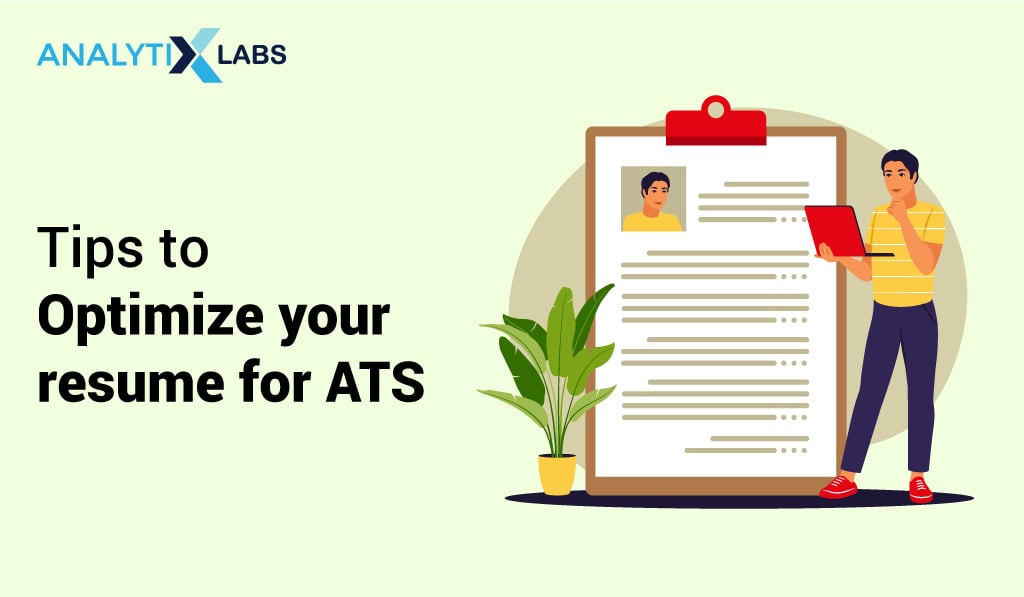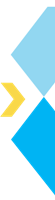Searching for a job can be an exciting yet challenging experience as the end result is great yet the process is tedious. When job hunting, your resume is one of the most important tools you have. It is your opportunity to showcase your expertise to prospective employers and give them a reason to hire you.
The digital transformation of recruitment processes has changed the resume screening and shortlisting process. Nearly 97% of companies use an ATS in hiring, so candidates must equip themselves with an ATS friendly resume. ATS compliant resume ensures that your resume gets through the applicant tracking systems (ATS) used by recruiters.
In this article, let us look at what is ATS friendly resume and learn to create a resume that gets selected by resume-checking software. You can also learn the tips for selecting an ATS compliant resume template and how to research resume keywords. We have also listed the best free tools to check your resume score, if you are looking for a more comprehensive analysis pick from the paid resume review tools listed below.
What is an Applicant Tracking System?
Recruiters get large volumes of applications in response to every job posting, approximately 250+ resumes per posting. Manually reviewing each resume is a complex and time-consuming process. Automation tools like ATS help to streamline the resume collection and sorting process.
An applicant tracking system (ATS) is a resume scanning software that eases recruiters’ work. Scanning resumes during the hiring process is useful and provides end-to-end candidate management. ATS keeps track of all applications received and processed, significantly reducing time-to-fill for employers.
Here’s how an ATS functions:
ATS was initially created for bulk hiring in large organizations but over time it has become an important recruitment tool. The popularity of the system can be realized with its growing demand. The global ATS Market size is predicted to reach USD 3.2 billion by 2026 from USD 2.3 billion in 2021, growing at an estimated CAGR of 6.7%.
What is an ATS Friendly Resume?
Regular resumes do not pass through the ATS as they have general issues. Only 47% are ATS compliant resumes, as it parses each document for formatting, relevance, spelling, and keyword optimization.
Job seekers must understand the resume scanning software’s work and create an ATS friendly resume to get through the screening process. Making it easier for recruiters to find qualified candidates, the ATS searches through every word on your application for relevant keywords to the position. Only applications with the relevant keywords and sections are shortlisted for the recruiters to review.
ATS is a resume-checking software that eliminates unqualified applicants enabling the recruiter to save time by evaluating only the best-matching candidates. For jobseekers, it means they must use an ATS-optimized resume. A CV may be disqualified during the resume scan if it is not written and formatted according to the applicant tracking system.
Resume ATS optimization is, therefore a mandatory step before applying to any job vacancy. It works like SEO as there is a focus on keywords and phrases that the ATS will be looking for in your CV. These keywords must match the skills the employer is looking for. Similar to SEO, you must ensure not to overstuff keywords in your CV or use them unnecessarily.
How to Make an ATS Friendly Resume?
Now, as you see, ATS optimized resume is important for landing your dream job. But to build the same, you must understand the meaning of ATS friendly resume. To be truly ATS compliant, the resume must have the right formatting and include keywords similar to those on the job listing. Using similar keywords is important as it is most likely for the employer to input them into their ATS scanner as well.
It is not only making a resume that is ATS compliant but also eliminating any points that the resume scanning software might consider negative. Here are a few tips to follow and things to avoid when creating your ATS compliant resume:
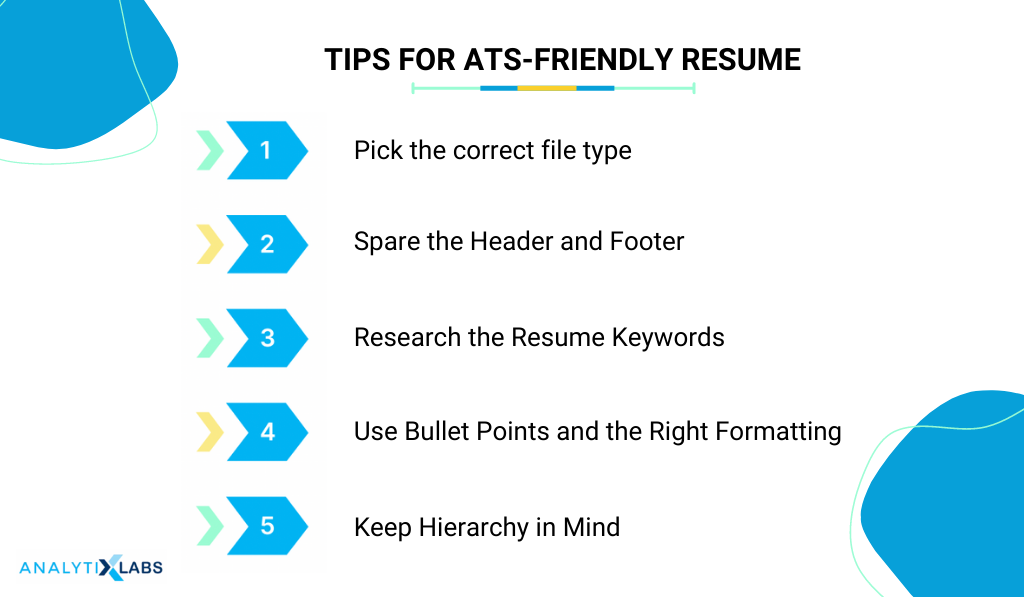
1. Pick the Correct File Type
You should always use a Word document rather than a PDF file or plain text for your resume. It allows you to be more creative than plain text files while being easily readable by the ATS compared to PDF files. Though PDF files come in handy for retaining the formatting of your resume, however, avoid using a complex format. Always remember you must write a resume that appeals to both humans who review resumes and the resume-checking software that pre-screens your application.
2. Spare the Header and Footer
Applicant tracking systems do not clearly read the information mentioned in a Word document’s header and footer sections. It misses out on the information mentioned in these sections and may even reject a completely matching profile due to this error. Avoid placing any crucial details such as your name, phone number, or email address in the header or footer section of your resume.
3. Research the Resume Keywords
Resume ATS optimization is absolutely necessary to make it compatible with an ATS. A key step for optimization is using the right keywords that match your profile. It helps your resume appear in relevant searches during a resume scan.
You can include these keywords in the form of soft skills and hard skills. Also, add them in the experience section when portraying the expertise you have acquired over the years. The presence of these keywords in relevant sections tells the ATS that you qualify for the job.
You must study the job description carefully to identify the resume keywords for your profile. Refer to job descriptions posted by other companies as well to get a better grip. From the list of keywords, pick the skills or qualifications you possess and incorporate them into relevant sections of your resume.
The frequency and placement of keywords on your resume also matter. It is advisable to add each term only two to three times. Another system resumes checking software works by assigning an estimated experience duration for a skill. The duration is judged based on its placement within the resume. You must keep both systems in mind when optimizing your resume.
4. Use Bullet Points and the Right Formatting
The bulleted list is an effective way to highlight accomplishments and qualifications on your resume. But using intricate symbols for the bullets can be hard to read for the ATS. Use ATS compliant templates and ensure the bullets are either solid circles, open circles, or squares.
ATS-friendly resumes have a simple format with minimal elements. Tables and columns may be confusing for ATS, but it may still be able to process the text within. Avoid adding text boxes, charts, and graphs, as ATS may ignore them.
5. Keep Hierarchy in Mind
Remember, the simpler and more organized you make your resume look, the higher its probability to pass through an ATS resume scan. Do not deviate from the classic resume components and hierarchy, as the ATS is built to read traditional formats. A logical hierarchy ensures the ATS gathers all information correctly.
A clean resume design also allows recruiters to skim through the resume in the next stage quickly. It is important as even they are habitual of looking for information in designated sections of the document and would prefer finding the details quickly. Make searching for information easier for both the bots and the humans with a clear hierarchical structure.
A resume can be made even better with a PG data science course added to it. Here, you can explore our variety of PG courses.
Tips for ATS Compliant Resume Optimization
Follow Interview-Coach, Margaret Buj’s YouTube Channel for more such updates.
1. Mention Important Things First
Like everything else, you just have a few seconds to create the first impression. Add sections like Summary, Core Competencies, or Areas of Expertise to the top of your CV. Listing your strongest hard skills and soft skills on top establishes you as a great candidate. Make sure to repeat the keywords in the Experience section to back up your claim by mentioning how you leveraged them.
2. Save Space
Keeping your resume short is paramount, so save space wherever you can. Include only the necessary information and allow white space between sections to enhance readability. Space is also helpful if you wish to highlight a section. Make well-spaced lists highlighting text in sections like ‘Skills’ and ‘Accomplishments’.
3. Title Each Section
Mark each section with a title to allow the ATS to locate the required information quickly. You can even use targeted keywords as headings or subheadings to make it more relevant. For instance, if you have diverse sales and marketing experience, highlight it with the heading ‘Sales Experience’ and ‘Marketing Experience’.
4. Distribute the Keywords Well
You must focus on resume ATS optimization to ensure the system understands that you are capable of taking on the responsibilities associated with the job. Use variations of the keywords alongside full forms of acronyms. It is recommended to cover everything the ATS might look for. Distribute the relevant ATS keywords across the document and include them in all relevant sections to increase the chances of your resume getting shortlisted.
5. Highlight Role-specific Skills
Add everything that can be considered relevant to the role you are applying for. Try to connect your experiences outside the workplace with skills that might be needed for the role. Include internships, training, volunteering experience, side-projects, certifications, and coursework that might prove your eligibility. Highlight the uncommon skills you possess that might help you perform your job responsibilities well. It sets you apart from the other candidates applying for the same.
6. Keep it Short
The ideal length of an ATS-friendly resume is one page. Regardless of your experience level, you must keep your resume short and crisp. Include only the relevant experience with details around the most important aspects only. It showcases your ability to communicate well. Reading a concise resume is easier for both the ATS and the recruiter.
7. Focus on Grammar
Recruiters do not overlook grammar errors and typing mistakes. Especially with plenty of free grammar and spell check tools available on the internet, it is easy to fix typos, misspellings, and bad grammar. Run your resume through a tool to detect and fix the language. Proofread it to ensure nothing critical has been missed by the tool.
8. Avoid Unusual Elements
The ATS is designed to process classic fonts and plain designs. Using unusual fonts, images, charts, or graphics decreases the screen friendliness of the resume. ATS will automatically process these into a newer format or font and may alter the resume’s design and structure. When parsing the resume and if ATS cannot make sense of it the resume is bound to be rejected. So it is better to use simple and
What Is The Best Resume Template for ATS?
A template helps you quickly build an ATS-friendly resume by providing you with the structure and formatting acceptable by standard resume-checking software. There are several free resume formats online, but finding out which resume template is ATS compliant is difficult. Here are some things to look out for:
- The template must be completely customizable to ensure you get the maximum room for improving it.
- It must use or allow you to change to a traditional serif or sans serif font for better ATS readability.
- Look for standard resume sections and headings so that the ATS clearly recognizes each section. Writing keyword-based headings is better, but making them fancy is not advisable. For eg. It is inappropriate to write ‘Places Been At’ instead of ‘Work Experience.
- The template must allow you to include all details, including location and dates for each work experience. For an ATS compliant resume, you must list your work experience and education in reverse chronological order, so mentioning dates is very important.
- Ensure it emphasizes your skills, work experience, and accomplishments through sections and colors. Using a neutral and professional color palette is advisable as recruiters may not appreciate bright ones.
- Pick a versatile, easily personalized template to fit different roles and industries.
Sources to Check Resume Score Online
Once you prepare your resume considering the ATS, you would want to check if it complies with the general ATS standards. You can run it on online resume review tools to ensure you have not made any common mistakes.
These tools analyze your CV based on common resume writing mistakes from job seekers. The suggestions help you fix any mistakes in your existing resume and highlight points that are missing. Here is a list of the best sources to check resume scores online:
Free Resume Review Tools
1. TopResume
The world’s largest resume writing service provider offers a free resume review service. It takes around 48 hours to provide the review but is fairly comprehensive. The analysis offers insight into the areas to improve and keywords to add. Your resume is also graded on the competencies giving you a clear idea of what to improve to stand out.
2. Ladders
Being a well-known executive job search site, Ladders is clearly aware of what the recruiters are looking for. The free resume review tool instantly generates a section-wise analysis report. It offers advice on missing punctuation, edits in capitalization, and improvements to particular sections.
3. SkillRoads
SkillRoads is a resume and LinkedIn profile writing service. The tool offers an AI Resume Generator that creates the best resume for your profile. The resume critique instantly reviews the document for relevance, first impression, ATS Compatibility, proper resume sections, style, and formatting. You can also upload your existing resume to get it analyzed on the same parameters.
4. ZipJob
ZipJob is another technically advanced website offering resume writing services. It offers a free resume review focused on language, design, ATS legibility, and formatting. The Resume scanning software test takes around 48 hours to provide a detailed report with necessary recommendations.
Paid Resume Review Tools
1. ResumeWorded
ResumeWorded uses artificial intelligence (AI) to generate resume scores. The company offers resume reviews as a service and thoroughly evaluates the resume. A line-by-line analysis report is generated instantly. You may have to upgrade to a premium account for a more in-depth analysis.
2. Jobscan
Jobscan analyzes your resume for free but limits how many times you can generate the insights. The AI-powered tool uses proven recruiter preferences and picks the requirements from the job description to give you instant insights. A paid version provides you with an in-depth report using which you can build ATS optimized resume.
3. Hiration
Hiration offers an AI-powered detailed resume analysis with precise action points. The report is comprehensive and detects missing skills on your resume. The resume upload is free. However, you must pay to download the report. Fixing the issues as per recommendations will boost your chances of landing job interviews.
4. Enhancv
The fast algorithm resume checker of Enhancv allows you to get a personalized resume review report. The detailed report is shared over email upon payment of the charges. You get an actionable task list that helps you eliminate grammar issues, fix formatting, and enhance your resume visually.
Resume ATS-Optimization: FAQs
1. What resume format is best?
It is best to have a word document as ATS scans it easily. Most ATS are not 100% PDF-friendly. Also, simple formatting is best to optimize your resume.
2. What is a good match rate for ATS?
According to Jobscan, an 80% or higher match rate is recommended for resume ATS optimization. For more details, watch this in-depth explanation.
3. Is LinkedIn resume ATS-friendly?
Mostly yes. However, you have to make sure to optimize your resume properly for it to work – whether it is a LinkedIn resume or a Word doc that you have created manually. Follow the guidelines laid down by LinkedIn’s Senior Marketing Manager, Rachel Parnes, on resume ATS optimization.
Related articles you can read: