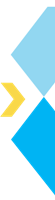AI is revolutionizing industries like data science and computer science, with AI code generators leading the charge. The Python code generator, especially in software development, is rapidly transforming the field through automated tasks such as code generation, debugging, and refactoring, empowering developers to work smarter and faster.
These tools streamline workflows, reduce repetitive tasks, and improve code quality using advanced AI models and machine learning algorithms. With their help, developers of all skill levels can boost productivity and enhance learning. However, adopting AI code generators requires thoughtful integration, attention to security, and human oversight to ensure optimal results.
In this article, you’ll learn about essential AI coding tools for popular programming languages like Python. We’ll cover their key advantages, challenges, and practical tips to help you leverage these tools effectively, whether you’re a developer or data scientist. Before diving deeper, let’s first understand what AI code generators are and why they are crucial in modern software development.
Get Ready for Job Market 2025 : Data Science Jobs Outlook Report 2025
What are AI-powered Coding Tools?
AI has fundamentally altered the software development landscape. AI-powered coding tools, commonly called AI code generators, transform how developers approach software development by automating key aspects of coding.
These tools leverage advanced technologies like large language models (LLMs) to assist programmers at every stage of the development process.
Code smarter, not harder—learn the power of AI tools to elevate your Python programming skills.
Explore our signature Applied AI & Generative AI Course Curriculum, in collaboration with Electronics & ICT Academy, IIT Guwahati, and learn from the top industry professionals and enhance your Python programming skills with a curriculum that integrates cutting-edge AI tools for coding.
Our industry-relevant Python courses will equip you with practical expertise in optimizing your Python code and improving development efficiency.
- Explore our other ongoing courses here.
Have a question? Connect with us here. Follow us on social media for regular data updates and course help.
Let’s explore how AI coding tools work, their types, and the value they bring to developers.
How do AI Coding Tools work?
AI coding tools use large language models (LLMs) trained on extensive datasets comprising open-source projects, programming documentation, and repositories. Developers provide natural language prompts as inputs to these tools. The prompts need to describe what the code needs to achieve, and based on it, the AI-powered tool generates the corresponding code snippets or completes the functions.
For example, OpenAI Codex allows developers to request specific features in plain English, such as creating a data visualization or automating a database query. However, this is only one aspect of such tools, as AI coding tools come in different shapes and forms. Let’s now understand this aspect.
Types of AI Coding Tools
AI-powered coding tools can be divided into three categories – AI agents, AI code reviewers, and AI code assistants.
- AI agents: These AI-powered tools actively assist developers by performing tasks like generating code, responding to natural language queries, and debugging. Typically, this is the type of tool people refer to when they talk about AI code generators. This is because they act as intelligent collaborators for developers during coding.
- AI Code Reviewers: The next category of AI-powered coding tools is AI code reviewers, who emphasize code quality by analyzing and reviewing the written code for vulnerabilities, inefficiencies, and adherence to best practices.
- AI Code Assistants: AI code assistants are another coding tool that enhances productivity by offering contextual suggestions, debugging help, and support for managing large projects and repositories.
Stages of Software Development Lifecycle
Now, look at why these AI coding tools are critical. These tools play an integral role across various stages of the SDLC (Software Development Lifecycle). The key stages include:

- Design and Coding: AI tools generate boilerplate code, saving developers from repetitive tasks. They also provide context-aware suggestions to streamline the coding process.
- Testing and Debugging: AI coding tools assist with unit test creation and debugging, ensuring reliable and functional code.
- Maintenance: By analyzing codebases, they help modernize legacy applications.
Modernizing and Translating Code
The maintenance aspect we discussed above is a major area where AI coding tools play a critical role. They help simplify code modernization by translating older codebases into modern programming languages like Python.
For example, tools like OpenAI Codex can convert COBOL into Java or Python, enabling organizations to update their systems without significant manual intervention. This functionality is beneficial for businesses undertaking large-scale migration projects.
Seamless IDE Integration
Lastly, software professionals across industries are adopting AI-powered coding tools because they can seamlessly integrate directly into popular Integrated Development Environments (IDEs), such as Visual Studio Code and IntelliJ IDEA.
For example, tools like GitHub Copilot and Sourcegraph Cody embed seamlessly within these environments, providing real-time suggestions and contextual insights. This reduces the need to switch between tools, making workflows more efficient and focused.
AI code generators transform software development by automating tasks, boosting collaboration, and speeding up delivery. Paired with human expertise, they enhance productivity and simplify complex challenges. Let’s explore key AI coding tools you should know.
Top 15 AI Tools to Generate Python Code
There are hundreds of AI-powered coding tools available today; however, some are still in a developmental stage, lets learn some of them-

1) GitHub Copilot

GitHub Copilot is the most common AI-powered coding agent developed by GitHub and OpenAI. It provides real-time coding suggestions, helping developers write efficient Python code. It supports multiple programming languages (e.g., Python, JavaScript, TypeScript, etc.) and integrates seamlessly with IDEs (e.g., Visual Studio Code, JetBrains, etc.). Thus, it can act as a Python code generator.
Copilot also includes a chat feature for debugging and code explanations. Its robust data privacy settings address concerns about sensitive code.
Pricing starts at $10/month for individuals, while students and open-source contributors can access it for free. Enterprise plans, which include enhanced collaboration features, are available at $21/user/month.
2) Tabnine

Tabnine helps developers in coding by offering context-aware code suggestions through its privacy-focused AI models. It can work as a Python code generator as it supports over eighty programming languages, including Python, and integrates with IntelliJ, VS Code, Eclipse, and other IDEs.
Tabnine’s AI adapts to the user’s coding style, making it ideal for team-level customizations. It also offers various measures for improving code quality, including generating unit tests. Tabine also provides cloud-based and local models, giving users control over data privacy.
The basic plan is free, while the Pro plan is ideal for individual developers but costs $12 per user per month. Enterprise plans have several advanced features (e.g., team-trained models) and cost $39 per monthly user.
3) Cursor

Cursor is an AI-powered coding agent and editor designed to enhance productivity through features like AI pair programming and NLP-powered coding. Built on Visual Studio Code, it integrates seamlessly with existing extensions and provides advanced refactoring and syntax correction tools.
Cursor supports multiple programming languages, allowing developers to improve code quality efficiently. The stand-out feature of this tool is the “Edit in English” feature, which enables users to describe desired changes in natural language, which its AI then implements.
While Cursor is free, its Pro plan integrates GPT-4 and provides additional functionalities, like longer context windows and priority support, for $20 monthly.
4) AskCodi

AskCodi interprets natural language queries to generate code snippets and documentation, boosting productivity. It assists with repetitive coding tasks and debugging, supporting multiple languages and IDEs like PyCharm and IntelliJ IDEA.
AskCodi’s snippet repository and documentation tools can greatly streamline coding workflows. The tool is free for basic features, with Premium plans starting at $34.99 per month for users requiring advanced capabilities. AskCodi’s greatest aspect is its ease of use, which makes it a valuable asset for developers of all experience levels.
5) Replit

Replit combines a browser-based IDE with AI-powered coding assistance to streamline collaborative development. Its Ghostwriter tool provides real-time code suggestions, proactive debugging, and contextual insights.
As it supports more than twenty programming languages, including Python, it is an ideal Python code generator for teams, leveraging its “Multiplayer Mode” for real-time collaboration. The “Ghostwriter” tool adapts to user patterns over time, enhancing the coding experience.
The basic “Starter” plan is free, while the advanced “Core” plan, which includes advanced features, costs $10 per month (when billed annually). Teams can opt for higher-tier plans starting at $40 per use per month.
6) Amazon SageMaker

Amazon SageMaker is a robust ML development environment that aids coding with its AutoML and hyperparameter tuning features. It enables developers to automate model creation, identify bugs, and generate code efficiently.
SageMaker’s scalable infrastructure supports large datasets and real-time inference, making it invaluable for AI-driven applications. Pricing follows a pay-as-you-go model, with costs varying based on resources used. SageMaker also offers a free tier, making it accessible for small-scale experiments and testing.
7) Hugging Face

Hugging Face, a leading NLP framework, extends its AI capabilities to coding with models like CodeGen. These tools generate code snippets and completions based on natural language prompts. Hugging Face’s Spaces platform allows developers to deploy ML-powered coding environments.
While ideal for AI-powered coding projects, its larger models may require significant computational resources. The free tier provides access to core features, with Pro plans starting at $9 per month and Enterprise Hub options from $20 per user per month, and caters to diverse developer needs.
8) Snyk (DeepCode AI)

Powered by DeepCode AI, Snyk specializes in detecting security vulnerabilities and code quality issues. It offers real-time feedback and helps developers identify and fix problems like SQL injections and XSS.
It integrates Snyk’s broader platform to provide dependency scanning and container security. Synk ensures that applications meet high-security standards while maintaining performance.
While its free plan offers basic vulnerability detection, its advanced features in Team plans start at $25 per user per month. Synk’s Enterprise plans can be customized to organizational needs, making it a great tool for big organizations working on complex novel projects.
9) Codiga

Codiga is an AI-powered tool designed for static code analysis and best-practice enforcement. It supports continuous integration pipelines, making it a valuable resource for identifying real-time vulnerabilities and inefficiencies.
Developers can leverage Codiga’s recipes feature to create and share reusable code snippets, improving team collaboration. Its easy and seamless integration with popular IDEs and code repositories, such as VS Code and JetBrains, makes it increasingly popular among developers.
As far as the pricing goes, its basic version is free for individual users, while the advanced features are available through custom pricing for larger teams or enterprises.
10) CodeRabbit

CodeRabbit is a great AI code reviewer that enhances code reviews and generates best-practice suggestions for developers. Its key offerings include walkthrough analyses, patch note generation, and real-time code insights, ensuring higher quality.
CodeRabbit is a highly secure tool due to its zero retention of code data and no third-party sharing. However, AI capabilities extend well beyond reviewing changes and can even provide actionable recommendations for improvement.
Its pricing is customized based on specific organizational needs, which makes it an attractive option for teams seeking a secure, AI-assisted code review process tailored to their workflows.
11) Sourcery

Sourcery focuses on improving code quality by providing real-time refactoring suggestions and automating code reviews. It enforces best practices like the DRY principle, reducing technical debt and enhancing code maintainability.
This AI code reviewer integrates seamlessly with GitHub, GitLab, and popular IDEs like VS Code and Vim. It is considered primarily a Python code generator because it is currently optimized for it; however, its capability is being expanded to support additional languages.
Sourcery is free for open-source projects; Pro plans for professional developers start at $12 per user per month, while enterprise plans are available upon request.
12) Aider

Aider is a command-line tool enabling developers to collaborate directly with large language models like GPT-3.5 and GPT-4 from the terminal. It facilitates writing, debugging, and editing code, automatically tracking changes and committing them to Git repositories.
The tool’s ability to handle multi-file projects and provide detailed code explanations makes it particularly useful for large codebases. Aider requires an OpenAI API key, allowing users to control costs and data privacy. It is free to use, though the associated costs depend on using the OpenAI API for LLM interactions.
13) GitLab Duo

GitLab Duo integrates advanced AI features into the GitLab DevOps platform to streamline the software development lifecycle. It makes secure team collaboration easier by providing s real-time code suggestions, vulnerability detection, and merge request enhancements.
Developers benefit from AI-assisted issue management, documentation generation, and quality checks. GitLab Duo primarily emphasizes data privacy and offers organizational controls to manage AI access.
It’s a great practical choice for organizations already using the GitLab ecosystem, as its pricing is included within GitLab subscriptions. Thus, this tool is for you if you prioritize secure and compliant DevOps workflows.
14) Sourcegraph Cody

A versatile AI assistant, Sourcegraph Cody improves code comprehension and collaboration for large-scale projects. It is deeply integrated with Sourcegraph’s code intelligence platform, which enables developers to search, navigate, and reference code across complex repositories.
Cody generates cross-repository insights and intelligent code suggestions, automating repetitive coding tasks. Its AI-powered chat can effectively debug legacy code and new frameworks.
Cody offers a free tier for individuals, a $9 per month Pro plan, and an Enterprise plan priced at $19/user/month, making it ideal for teams managing extensive codebases.
15) Gemini Code Assist

The last AI coding tool in this list is Gemini Code Assist. It is integrated into Android Studio and offers assistance and AI-driven code completion. While it is positioned as an alternative to GitHub Copilot, it excels at tasks like endpoint definition within domain-specific contexts.
Its most significant advantage is integrating seamlessly with Google Cloud, enabling seamless cloud development. A downside is that it lacks support for all programming languages, such as Flutter.
While limited in scope, it is a promising tool, especially for Android developers and those who like Gemini’s chat interface, which significantly simplifies debugging and suggestions. Its pricing is bundled with Google Cloud Code subscriptions, making it accessible to developers already using Google’s ecosystem.
As you can see, there are numerous options to choose from. However, before you pick any of these tools, you must familiarize yourself with the pros and cons associated with AI code generation.
Benefits of Using AI Coding Tools
AI coding tools offer a range of benefits that can significantly enhance developers’ productivity and efficiency. The key advantages of AI coding tools are as follows-

1) Boosting Productivity
AI tools make developers more efficient by automating repetitive tasks like boilerplate code generation, syntax corrections, and formatting. These tools also enable developers to focus on intricate aspects of software design.
These tools save valuable time by handling routine tasks, allowing teams to complete projects faster and meet tight deadlines. Developers can rely on AI for real-time suggestions, accelerating workflows and minimizing delays caused by context-switching.
2) Enhancing Code Quality
AI coding tools can analyze code in real time and quickly identify errors, vulnerabilities, and inefficient patterns. They provide immediate recommendations to resolve issues, ensuring developers adhere to best practices.
This proactive approach enhances application reliability by reducing bugs and promoting clean, maintainable codebases. The ability to generate optimized code also ensures better application performance and stability.
3) Simplifying Learning and Skill Development
Tools for AI code generation are handy for beginners. They serve as interactive tutors by offering contextual explanations, syntax suggestions, and best-practice guidance. These tools are great for both beginners and advanced developers, as they can easily explore new frameworks, languages, and techniques.
This dual-purpose capability helps developers across experience levels continuously improve their skills while keeping up with evolving industry trends. Thus, these tools are valuable learning tools as beginners can use them to understand programming logic and syntax, while experienced developers can quickly explore new languages and frameworks.
4) Fostering Learning and Collaboration
These tools also help enable collaboration by standardizing coding practices across teams. Features like shared templates, reusable snippets, and automated documentation help maintain consistency in large projects.
These features can benefit developers working remotely or asynchronously, as clear and unified coding standards ensure smoother integration of contributions and foster team cohesion.
5) Error Detection and Debugging
One of the best features of AI coding tools is their ability to detect and address errors as developers write code. By highlighting potential problems early, these tools save time that would otherwise be spent debugging in later stages. Automated test case generation further ensures robust and error-free applications.
6) Flexibility and Versatility
Lastly, another advantage of AI-powered coding tools is that they support multiple programming languages and frameworks and adapt to diverse project requirements. This flexibility makes them invaluable for teams working across different technologies, allowing developers to switch between languages without losing the benefits of AI assistance.
Challenges in Leveraging AI Coding Tools
While transformative, AI coding tools have several challenges that require careful consideration. Below, we explore a few of the most critical challenges and limitations.

1) Over-reliance on AI Tools
A major concern about using AI tools is becoming over-dependent on them. By heavily relying on AI-generated code, programmers risk diminishing their problem-solving and coding skills. Without a thorough understanding of the underlying logic, the ability to independently resolve complex issues can weaken over time, affecting long-term growth and expertise.
2) Privacy and Security Concerns
AI coding tools, especially code generators and reviewers, require access to sensitive codebases, raising risks of data breaches or exposure to proprietary information.
Additionally, if not trained on secure coding practices, these tools may introduce vulnerabilities into the code. Developers, therefore, must carefully manage these risks, particularly when handling confidential or critical data.
3) Contextual and Abstract Challenges
A significant limitation of AI is that it lacks a nuanced understanding of broader project goals and specific contexts. While adequate for standard tasks, it may struggle with abstract concepts or intricate requirements.
Let’s understand this with an example. An AI-generated solution might not align well with the specific business needs. Maintaining coherence with project objectives would require significant manual revisions, rendering these tools’ efficiency advantage useless.
4) Bias and Data Limitations
AI models rely heavily on training data to generate code, and biases in these datasets can lead to biased outputs. Moreover, the quality and diversity of the training data limit their performance, making them less effective in addressing uncommon or emerging coding challenges.
5) Handling Complex Logic and Edge Cases
AI tools excel in pattern recognition but struggle with complex algorithms or edge cases that demand deep understanding and creative problem-solving. These limitations mean developers must carefully review AI-generated code, which can be time-consuming.
6) Integration and Collaboration Barriers
AI tools may not adapt seamlessly to team dynamics or established workflows in collaborative environments. They can struggle with integration into complex CI/CD pipelines or maintaining consistency with team-specific coding conventions. This gap highlights the importance of human oversight in maintaining alignment within collaborative projects.
AI code generators boost productivity, learning, collaboration, and quality assurance in software development. While they enhance efficiency, human expertise remains essential to address their limitations. Striking the right balance between AI tools and developer insight is key. Here are a few tips to maintain this balance.
Tips for Setting Up AI Coding Tools
You must take several steps to set up and use AI-powered coding tools responsibly and properly. By following the tips below, you can ensure that you maximize the benefits and minimize the problems of using such tools.

1) Prioritize Security and Updates
Before integrating AI code generators, ensure the tools are updated with the latest patches and adhere to data protection standards. This minimizes vulnerabilities and enhances reliability.
Security audits are regularly performed to check compliance with industry standards. Developers must provide clear commands and context to avoid misuse and ensure outputs align with security protocols.
2) Define Integration Strategies
Map out how AI tools will integrate into your existing workflows. Begin with small pilot projects to understand their impact before scaling across teams. Identify stages in the development lifecycle where AI tools can add the most value (e.g., code generation, debugging, or testing), and once identified, adjust the processes accordingly.
3) Ensure Collaboration between Humans and AI
AI tools are most effective when used as collaborators, not replacements. Developers should validate AI-generated code, provide context, and refine outputs for complex logic or abstract requirements.
Always remember that AI is to be treated like an assistant offering suggestions and acceleration, whereas you, as a developer, handle the creative and high-level aspects of coding.
4) Focus on Code Quality and Compliance
AI-generated code requires the same scrutiny as human-written code. Implement processes to review outputs for quality and compliance. Conducted security scans and used test-driven development to ensure AI-generated code aligned with business and regulatory requirements. Regular monitoring and updates to AI models improve reliability over time.
5) Leverage Explainable AI Frameworks
Adopt explainable AI frameworks to make the decision-making process of code generation transparent. Understanding why and how the AI produces certain outputs enhances trust, troubleshooting, and alignment with ethical standards. This approach also helps ensure the generated code meets safety and project-specific needs.
6) Avoid Over-Reliance
AI should complement human expertise, not replace it. Over-dependence can limit your growth and reduce problem-solving skills. Use AI-generated code as a starting point or for routine tasks and thoughtfully refine and integrate outputs into broader projects.
7) Address Bias and Protect Sensitive Information
As mentioned, such tools have major limitations, including bias and privacy concerns. Any bias in training data can cause flawed outputs. To handle this problem, diverse data sets for AI training and stress-test models should be used for accuracy and fairness. When sharing project requirements with AI tools, abstract sensitive details to safeguard confidential information and prevent data exposure.
8) Train and Engage Teams
Lastly, equip yourself and the development teams with knowledge about AI tools’ strengths and limitations. Empower them to assess outputs and integrate AI effectively and critically. Diverse teams can offer varied perspectives on training and using these tools and, therefore, can ensure more ethical and comprehensive implementation.
By following all these practices, you can integrate AI coding tools into development workflows securely and effectively, ensuring that you can harness AI’s benefits while minimizing potential risks.
Conclusion
AI code generators are revolutionizing software development, offering tools that enhance efficiency, reduce repetitive tasks, and foster productivity. From autocompleting code to debugging, these tools have streamlined developers’ workflows, whether working individually or as part of a team.
However, AI is not a replacement for human expertise and should be used as a complement, assisting while requiring developers’ critical oversight to refine outputs and ensure quality. You can refer to the AI coding tools discussed in this article to find the right AI coding tool. The decision should depend on project requirements, preferred programming languages, and integration capabilities.
As the technology evolves, these tools promise to make coding more efficient and accessible. Thus, it would be best to embrace AI responsibly to unlock new levels of creativity and innovation.
FAQs
- What is a code generator in Python?
A code generator in Python is a software that helps automate code creation in the Python programming language. A code generator provides boilerplate code or entire scripts based on what the user has requested.
- What are Python codes used for?
Python codes are used for various applications, from web development and automation to data analysis and machine learning.
- Why use AI code generators?
AI code generators help automate coding, generate specific codes based on specific user input, provide assistance in debugging, and enable faster prototyping while ensuring improved efficiency and reduced development time.