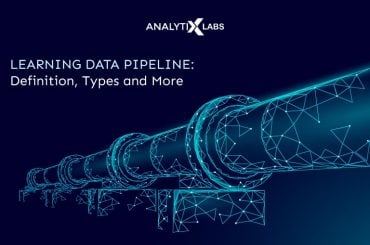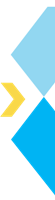From the best Big Data practices, we can pinpoint that the appropriate search, monitoring, and analysis of machine data are critical in numerous business environments. Today, Splunk has become a platform that allows users to make proper decisions based on a large amount of information.
Splunk comprises various components: data collection, indexing, searching, reporting, and visualization. These components work together to provide users with a comprehensive data view.
This blog post aims to provide insight into how Splunk works, including its essential parts, usage options, examples of its applications, and recommendations. By covering all aspects in this guide, you will completely understand Splunk Architecture and its utility in your organization.
What is Splunk?
Splunk is a fast and scalable software designed to search and analyze machine data using a web-style interface. It gathers and stores information from various sources, allowing users to obtain accurate real-time information for decision-making processes.
Key Features and Capabilities
Splunk provides various functions and features and can be used in various contexts. Some of its key features include:

- Real-Time Monitoring: Real-time analysis can be performed through Splunk, which may give instant alerts and data insights.
- Data Indexing: It organizes the apparent data well. Hence, they can be searched without much hassle.
- Search and Analysis: Users and operators can easily employ cases and control and look for peculiar results using SPL language.
- Visualization: Splunk provides various methods for interpreting data, including charts, graphs, and dashboards.
- Scalability: It also has horizontal scalability, where some system components can work on existing hardware and power to cater to increasing data.
Benefits
Splunk offers significant benefits that make it an invaluable tool for businesses:
- Data Indexing and Searching: Splunk provides a fast indexing method that helps with data search. Its powerful search engine allows users to explore information in large datasets.
- Data Analysis: Splunk assists decision-making by supporting different analytical capabilities that enable you to look for patterns, trends, and outliers.
- Real-Time Insights: Using Splunk, organizations can view their systems in real-time and, hence, respond to critical system events.
Also read: Top Free Data Analysis Tools to Start Using in 2024
Common Use Cases
Splunk’s versatility makes it suitable for a wide range of applications across various industries:
- IT Operations: IT infrastructure management and support for identifying and resolving issues.
- Security: Malware threats, security incidents, and regulatory requirements.
- Business Analytics: Assessing outcomes of high hopes of business activity and customers.
- Internet of Things (IoT): Collecting, storing, and processing information produced by smart objects.
Explore our signature data science courses in collaboration with Electronics & ICT Academy, IIT Guwahati, and join us for experiential learning to transform your career. We have elaborate courses on AI and Business Analytics . Choose a learning module that fits your needs—classroom, online, or blended eLearning. Check out our upcoming batches or book a free demo with us. Also, check out our exclusive enrollment offers
Building Blocks of Splunk Architecture
The architecture of Splunk is built to handle large volumes of data, providing real-time insights and comprehensive data analytics. Here are the key building blocks of Splunk Architecture:

1) Indexer
Role and Function
The indexer is one of the most significant parts of the Splunk foundation and enables dozens of tasks. Its main task is to parse stimuli from the physical layer and convert them into events to be placed in the inverted index.
- Data Processing: The indexer then applies a filter, seizes the data, and extracts only helpful information for indices.
- Event Creation: It generates events from the parsed data and stores and indexes them for later use.
Storage and Search
The system indexes and stores data in this process to facilitate quick searching. The indexer uses inverted indexing techniques, enabling rapid data retrieval so that users can access the information they need almost instantly.
2) Search Head
Purpose
The search head assists customers in typing search queries and provides the customers with necessary reports. Among them are user interface capabilities to enter search queries so that the system returns the required information from the indexed data.
Query Distribution
This ensures optimum performance, where the search head issues search queries to the indexers involved. This distributed search capability also guarantees fast and efficient search of large volumes of data, making the overall Splunk solution even better.
3) Forwarder
Role in Data Collection
Forwarders are very useful because they retrieve information from different sources and transmit it to the indexer. They also serve an essential purpose by allowing the Splunk system to update with data continually.
Types of Forwarders
There are two main types of forwarders in Splunk:
- Universal Forwarder: This light version intends to forward raw data to the indexer without prior adjustment.
- Heavy Forwarder: This fully functioning Splunk can take and refine the data before passing it on to the indexer tier.
4) Deployment Server
Configuration Management
The deployment server serves as the coordinating agent for Splunk configurations in various instances. It makes the management of large-scale Splunk installations more efficient by delivering configuration updates across many nodes without interference from human operators.
- Centralized Management: The deployment server helps manage Splunk configurations by consolidating them into one server, making it easier to manage instance consistency.
- Configuration Distribution: It sends configuration bundles to forwarders and indexers, which help keep all the entity parts updated with the newest configurations.
Splunk Architecture: Secondary Parts and Purpose
In Splunk architecture, besides the primary components like the Indexer and Search Head, several secondary parts serve specific purposes within the Splunk environment. These secondary parts play critical roles in managing and optimizing the performance, scalability, and operational efficiency of Splunk deployments:
1) Cluster Master
- Significance when dealing with Indexer Clusters: The role of a cluster master is critical in managing indexer clusters. It ensures that data is properly replicated and spread over multiple indexers, making storing and searching easier.
- Data Availability: Another advantage of having the cluster master is that it makes a copy of the data, hence improving data accessibility and reliability in the cluster environment.
- Search Performance: Distributing data to several indexers improves search and solves the load balancing issue.
2) Deployer
- Role in Mega Menu of Search Head Clusters: The deployer tracks search head clusters to push configs throughout the cluster and guarantee consistency across all search heads.
- Configuration Management: The deployer helps control the search head configurations and keep them consistent across all search heads, thus minimizing the management load.
3) License Master
- Role in managing Splunk licenses: The license master is responsible for the Splunk licenses and is in charge of enforcing the required licenses and barring the use of other licenses.
- License Monitoring: It tracks the licenses in the Splunk environment and their usage to ensure the organization does not violate its license limit.
4) Search Peers
- Role in Distributed/Multisearch Systems: Searching peers are indexers who actively engage in distributed searching operations. Both cooperate regarding search queries and help increase search quality and scalability.
- Load Balancing: Search peers also distribute search workloads to avoid resource wastage and produce quick results.
Understanding Splunk’s architecture is the crucial step to unlocking its full potential, and the best way to do that is with dedicated Splunk Training.
Understanding the Key Splunk Deployment Scenarios
Splunk supports various deployment scenarios tailored to different organizational needs and infrastructure setups. Here are the key deployment scenarios:
Single Instance Deployment
It is suitable for small-scale networks or testing purposes. This configuration also becomes a single server for running the search head, indexer, and forwarder.
- Use Cases: Internet for SMBs, development, and test networks.
- Limitations: Restricted on the scale and speed of the operations; not ideal for mass usage.
Distributed Deployment
Distributed deployments are based on multiple servers, each with its own functions (search head, indexer, forwarder), leading to greater efficiency, expandability, and reliability.
- Scalability: The best feature is that these models can quickly be expanded according to growing data.
- Performance: The beneficial effects of the distribution workload increased the performance in this case.
- Reliability: Having multiple systems for the same purpose can take over if one system fails.
Interaction of Components
Forwarders are also deployed in distributed systems where they gather data from different sources and index it in some indexers. It also enables the search heads to distribute these queries to these indexers and work as a way of optimizing the resources to give fast search results.
Splunk Cloud Deployment
Splunk Cloud incorporates Splunk as a cloud service, meaning physical infrastructure is unnecessary at the customer end.
- Cost-Effective: Minimizes the enormous investment required at the onset regarding hardware and other facilities.
- Ease of Use: In most cases, it makes the management of an LMS more manageable by easing out the primary set of complex issues many organizations may face when handling their data.
- Scalability: The technology adapts to its environment to process different volumes and densities of data.
Differences from On-Premises Deployment
As a cloud-based solution, Splunk Cloud offers the same capabilities as Splunk Enterprise but with extra amenities, including managed services, auto-upgrade, and improved security. However, depending on the specifics of the cloud platform, it may be less flexible than on-premises regarding configuration possibilities.
Use Cases of Automating Business Processes
Automating business processes can streamline operations, improve efficiency, and reduce errors. Here are some common use cases:

IT Operations
- Monitoring and Troubleshooting Infrastructure
It is implemented in the IT operation decks, where system performance and potential glitches are checked to identify what could be awry. This provides real information concerning the well-being of the infrastructure to facilitate early detection and solve issues as they develop.
Security
- Threat identification and threat management
Regarding security, Splunk is instrumental as it is used in matters relating to threats and incidents. It gains and stores security data while assessing dangers and allowing for a fast response to threats.
Business Analytics
- Gaining Insights from Business Data
Splunk supports organizations’ business functions by providing insights into customers, the market, and operations. Organizations utilize it in formal strategic decision-making processes to enhance business performance.
IoT
- Addressing and Performing Data Processing from Connected Devices
Due to the growing number of IoT devices, handling and processing data has become rather problematic. Splunk solves this by offering an IoT platform that can support analyzing the data and getting insights into device-client performance and consumer behavior.
Also read: Iot and Big Data: Understanding The Symbiotic Relationship
Splunk Architecture: Tips and Tricks
1) Scalability Considerations
Making sure the Splunk Architecture can scale with Data Demands: One of the most important best practices for Splunk implementation is to think ahead and consider scalability. This includes considering the current data loads and capacity for growth in the future and, therefore, the possibility of the infrastructure growing.
- Horizontal Scaling: To accommodate more indexers and search heads, allow the passage of more data or extend the time it stays before being closed.
- Load Balancing: Always ensure no give or bottleneck hampers productivity throughout component functions.
2) High Availability
Measures To Prolong Business Operation: When addressing the problem of availability, it is also necessary to consider that the program should be designed to work continuously. This entails embedding contingencies and backup systems that would enable counteracting such a mishap to reduce losses.
- Redundant Components: Install multiple redundant components on crucial parts to ensure that others can perform the necessary function if one fails.
- Failover Mechanisms: Implement redundancy settings to determine which backup component to employ when the primary one fails.
3) Performance Optimization
Tuning adjusts different areas of the Splunk environment to help improve the rate of searches and indexing. Here are some best practices:
- Index Clustering: Optimize index clustering so that data needed to be accessed is readily available and the search function induces high performance. The database data should be evenly distributed across the indexer to avoid overloading some while others are idle.
- Search Head Clustering: With many users and search requests, search head clustering can help perform large scaling. This ensures that searches are divided and processed to suit all of them.
- Data Pruning: The index regularly prunes out the data that has not been used and the new data that is not important for the search criteria to maintain manageable indexed data.
- Search Optimization: Enhance the search by using indexed fields, summary indexing, and report acceleration to improve the rate of searches.
- Resource Allocation: Assign adequate CPU, memory, and storage capacity to Splunk components based on their roles and anticipated workloads.
4) Security
Enacting Secure Handling of Data and User Access Measures: Security becomes an important issue when dealing with such information. Invest in solid computer security policies to protect the site and meet legal requirements.
- Data Encryption: Implement data encryption, which is stored and transmitted to secure the data from being accessed by others.
- Access Controls: It is best to use strict user permissions based on roles and responsibilities, meaning you should also use constructed access control.
- Audit Logs: Preserve audit trails to document who and when did what involving changes and activities concerning Splunk.
- Compliance: Ensure the Splunk installation is properly secured according to current specifications and/or legal requirements, including GDPR, HIPAA, or PCI-DSS.
FAQs
- What roles does Splunk play, and what are the components of Splunk Architecture?
Some critical components of Splunk Architecture are indexers, search heads, forwarders, deployment servers, cluster masters, deployers, license masters, and search peers.
- What is Splunk, and how is it structured?
The key parts of Splunk are the elements that provide the bones that enable the collection, indexing, searching, and analysis of machine data in real-time.
- What use cases are there for Splunk?
Splunk platform uses search, operational intelligence, and data analytics in big data systems. On the other hand, Apache Spot is primarily used in IT operations, security analytics, and datasets related to the Internet of Things (IoT).
It is crucial to learn Splunk Architecture to build, implement, and fully unleash its power for data analysis, effectively transform data into insight, and support decision-making.
Conclusion
Splunk is a highly resilient tool that extends the range of capabilities many firms currently have for processing their data. Analyzing and describing these aspects is crucial to clearly understanding how Splunk can effectively implement it, in which situations, and how it can help improve business operations and protect data.